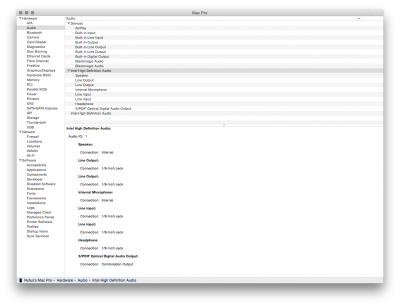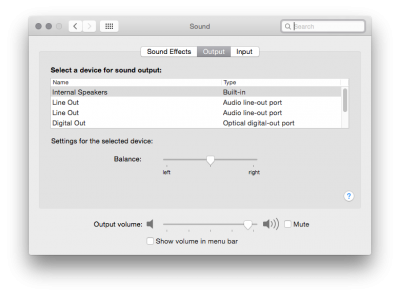You are using an out of date browser. It may not display this or other websites correctly.
You should upgrade or use an alternative browser.
You should upgrade or use an alternative browser.
Has anyone got on board sound to work with X99-E WS?
- Thread starter r2tincan
- Start date
- Status
- Not open for further replies.
toleda
Moderator
- Joined
- May 19, 2010
- Messages
- 22,834
- Motherboard
- Asus Maximus VII Impact
- CPU
- i7-4770K
- Graphics
- RX 560 + HD4600
- Mac
- Classic Mac
- Mobile Phone
See Realtek ALC AppleHDA/Post #1/Change Log/x99 audioI have tried everything I can think of.
If no audio, see Problem Reporting.
- Joined
- Oct 3, 2014
- Messages
- 252
- Motherboard
- ASUS X299 Sage/10g
- CPU
- i9-10980XE
- Graphics
- Radeon VII
Hi, I have been troubleshooting in that thread as well.See Realtek ALC AppleHDA/Post #1/Change Log/x99 audio
If no audio, see Problem Reporting.
toleda
Moderator
- Joined
- May 19, 2010
- Messages
- 22,834
- Motherboard
- Asus Maximus VII Impact
- CPU
- i7-4770K
- Graphics
- RX 560 + HD4600
- Mac
- Classic Mac
- Mobile Phone
No files, no idea what is wrong.Hi, I have been troubleshooting in that thread as well.
- Joined
- Oct 3, 2014
- Messages
- 252
- Motherboard
- ASUS X299 Sage/10g
- CPU
- i9-10980XE
- Graphics
- Radeon VII
I will post them again here:No files, no idea what is wrong.
II. Problem Reporting (post to this thread with attachments)
- Description of audio problem
Behavior: Audio will not play back from any source. I am using headphones plugged into the green jack on the motherboard. Video will not play at all. When I attempt to play a video, the video does not play, which I know to be a symptom of audio drivers not working.
- OS X version/motherboard model/BIOS version/processor/graphics
- Procedure/Guide Used
I installed with Multibeast and selected ALC1150 and the optional channel 1, and I think I patched with the Toleda kext but I'm not sure where that guide is, can't find it...
- Terminal Saved Output (if Terminal script run)
- realtekALC
- AppleHDA8Series
- cloverALC
- Terminal Saved Output (if Terminal script run)
- Copy of IOReg (Tools 1.1) or IOJones (Tools 1.2)
- IOReg/File/Save a Copy As…, verify file (no ioreg.txt) attached: View attachment Rufus’s Mac Pro.ioreg
- System/Library/Extensions/AppleHDA.kext View attachment AppleHDA.kext.zip
- System/Library/Extensions/AppleHDAxxx.kext (if installed) NOT INSTALLED
- Console/All Messages/kernel Sound Assertions - select/Save Selection As: View attachment All Messages.log
- Screen shots:
- Chimera/Chameleon (if installed)
- Extra/org.chameleon.Boot.plist View attachment org.chameleon.Boot.plist
- DPCIManager/Misc/Boot Log View attachment bootlog.pdf
- Speakers and/or micrrophine
- Make and model headphones
- Audio port connected (color, motherboard or case) green motherboard
- Selection in System Preferences/Sound/Output or Input Internal Speakers
toleda
Moderator
- Joined
- May 19, 2010
- Messages
- 22,834
- Motherboard
- Asus Maximus VII Impact
- CPU
- i7-4770K
- Graphics
- RX 560 + HD4600
- Mac
- Classic Mac
- Mobile Phone
Guide: Haswell-E + X99 Motherboard Temporary Guide - OS X 10.10 - Page 23not sure where that guide is, can't find it...
Missed step
3. Patched Codec (select one method)
- MultiBeast
- Download/...
- Joined
- Jul 5, 2015
- Messages
- 114
- Motherboard
- Asus X99-E WS
- CPU
- i7-5960X
- Graphics
- Titan X
- Mac
- Classic Mac
- Mobile Phone
Hi Toleda-
There does appear to be problems with the X99-E WS that may not be fixable. Something weird I have come across in testing, points to a problem with ethernet. If I attempt to view a video on youtube and choose lineout option under sound settings it immediately freezes the video and brings up a spinning loading wheel on the youtube video. Its reproducible. To date I haven't come across anybody getting the audio to work, outside of using USB.
Some other things of note.
Multi-beast Method
I have tried the multi-beast method to install fixed audio with the following options below selected, and get a fatal error from multibeast when Realtek1150 drivers are attempted to be installed.
Realtek1150
UEFI-support
Audio_ID 1
(The X99-E WS has 7.1 surround options so I am not sure if there are more options necessary)
Toleda Method
I have tried your method as well, and have gotten the furthest with it. The success is limited to getting the drivers to post, but no audio. Your method is the one presenting the youtube problem. I checked the drivers and they are recognized correctly as Realtek1500 and IOReg/HDEF/layout-id/<01 00 00 00> is correct. A second thing I notice is one of your scripts are placing a folder on my desktop labeled 10.10.4_realtek1500 with an AppleHDA.kext and orig-AppleHDA.kext file. I am not sure if the script is supposed to be doing this, or if it signifies the problem. All in all your method is doing the best work for it, just need to figure out if a DDST export and patch can fix the problem (and how to do this) or if it is beyond fixing.
There does appear to be problems with the X99-E WS that may not be fixable. Something weird I have come across in testing, points to a problem with ethernet. If I attempt to view a video on youtube and choose lineout option under sound settings it immediately freezes the video and brings up a spinning loading wheel on the youtube video. Its reproducible. To date I haven't come across anybody getting the audio to work, outside of using USB.
Some other things of note.
Multi-beast Method
I have tried the multi-beast method to install fixed audio with the following options below selected, and get a fatal error from multibeast when Realtek1150 drivers are attempted to be installed.
Realtek1150
UEFI-support
Audio_ID 1
(The X99-E WS has 7.1 surround options so I am not sure if there are more options necessary)
Toleda Method
I have tried your method as well, and have gotten the furthest with it. The success is limited to getting the drivers to post, but no audio. Your method is the one presenting the youtube problem. I checked the drivers and they are recognized correctly as Realtek1500 and IOReg/HDEF/layout-id/<01 00 00 00> is correct. A second thing I notice is one of your scripts are placing a folder on my desktop labeled 10.10.4_realtek1500 with an AppleHDA.kext and orig-AppleHDA.kext file. I am not sure if the script is supposed to be doing this, or if it signifies the problem. All in all your method is doing the best work for it, just need to figure out if a DDST export and patch can fix the problem (and how to do this) or if it is beyond fixing.
- Status
- Not open for further replies.
Copyright © 2010 - 2024 tonymacx86 LLC