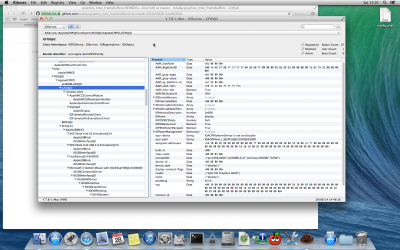- Joined
- May 24, 2014
- Messages
- 91
- Motherboard
- Asus X99-E WS
- CPU
- Intel 5820K
- Graphics
- Gigabyte GTX 980 G1 Gaming
- Mac
- Mobile Phone
Hi all!
First of all, I hope this is the correct location in the forum to ask something like this, but anyway, here we go:
First of all, my hardware:
- Intel 4690K with HD4600
- Gigabyte Z97X-UD5H-BK, updated to BIOS F5
- Crucial Ballistix Tactical 2x8GB
- Samsung 840 EVO 250GB
On to my problem: I have finally gotten all my parts for my Hackintosh, except a dedicated GPU, and started a UEFI based Clover install using the guide by tony. I was able to boot onto the desktop without any trouble. However, I don't know if there are any errors during start up, because those loading operations are not visible for a long time. Can I extract a log or something somewhere?
However, my actual question is something different. I am wondering what I should do next. I probably have to install some more kexts and what not. I can't find any documentation on what to do next though. For example, which kext should I install and more importantly, how? I used MultiBeast to add the trim patch and add the Atheros Killer kext to have internet, but is MultiBeast the correct way to go? Also, how can I check if my system is stable?
I hope someone could point me in the right direction on what to do next. I still have to patch my audio for example, but I don't know if MultiBeast is the correct way of doing it.
Help would be much appreciated!
By the way, I have kept a short log of what I installed and such, so expect a build log when my system is up and running like it should
EDIT: Weird things I encountered:
- Just updated Safari to version 7.0.4 and I still have some kind of flickering in the website bar. This flickering also happens sometimes within an application for some reason. I did use the supplied HD4600 config.plist by tony for my install.
- Youtube can't play videos within Safari and the flickering becomes worse. I have installed Adobe Flash Player. In System Information, my Intel HD 4600 only has 6MB of VRAM.
First of all, I hope this is the correct location in the forum to ask something like this, but anyway, here we go:
First of all, my hardware:
- Intel 4690K with HD4600
- Gigabyte Z97X-UD5H-BK, updated to BIOS F5
- Crucial Ballistix Tactical 2x8GB
- Samsung 840 EVO 250GB
On to my problem: I have finally gotten all my parts for my Hackintosh, except a dedicated GPU, and started a UEFI based Clover install using the guide by tony. I was able to boot onto the desktop without any trouble. However, I don't know if there are any errors during start up, because those loading operations are not visible for a long time. Can I extract a log or something somewhere?
However, my actual question is something different. I am wondering what I should do next. I probably have to install some more kexts and what not. I can't find any documentation on what to do next though. For example, which kext should I install and more importantly, how? I used MultiBeast to add the trim patch and add the Atheros Killer kext to have internet, but is MultiBeast the correct way to go? Also, how can I check if my system is stable?
I hope someone could point me in the right direction on what to do next. I still have to patch my audio for example, but I don't know if MultiBeast is the correct way of doing it.
Help would be much appreciated!
By the way, I have kept a short log of what I installed and such, so expect a build log when my system is up and running like it should
EDIT: Weird things I encountered:
- Just updated Safari to version 7.0.4 and I still have some kind of flickering in the website bar. This flickering also happens sometimes within an application for some reason. I did use the supplied HD4600 config.plist by tony for my install.
- Youtube can't play videos within Safari and the flickering becomes worse. I have installed Adobe Flash Player. In System Information, my Intel HD 4600 only has 6MB of VRAM.