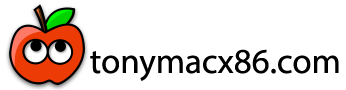- Joined
- Aug 5, 2015
- Messages
- 2
- Motherboard
- HP Z620 (С602)
- CPU
- E5-1650v2
- Graphics
- Quadro 410
- Mac
- Mobile Phone
Hi, guys! After flashing new ID into NIC, will it work under Windows?
Hi, guys! After flashing new ID into NIC, will it work under Windows?
HiCan't wait and tried Mojave on Asrock EP2C602-4L/D16 following your guide and other's. Looks good.
View attachment 354603
Hi
I have this same setup
But with an Rx 580
But my geekbench score is 30000 max
Seems like the cpu not running in turbo.. kindly help
could you please check my EFIInstall HWmonitor and the necessary FakeSMC kexts. Monitor your CPU frequency. If it never boosts, then you do not have PWM properly configured.
Nothing attachedcould you please check my EFI
sorry that was an errorNothing attached
Store ("ssdtPRGen version.....: 21.5 / Mac OS X 10.13.5 (17F77)", Debug)
Store ("custom mode...........: 1", Debug)
Store ("host processor........: Intel(R) Xeon(R) CPU E5-2680 v2 @ 2.80GHz", Debug)
Store ("target processor......: E5-2680 v2", Debug)
Store ("number of processors..: 2", Debug)
Store ("baseFrequency.........: 1200", Debug)
Store ("frequency.............: 2800", Debug)
Store ("busFrequency..........: 100", Debug)
Store ("logicalCPUs...........: 40", Debug)
Store ("maximum TDP...........: 115", Debug)
Store ("packageLength.........: 25", Debug)
Store ("turboStates...........: 8", Debug)
Store ("maxTurboFrequency.....: 3600", Debug)
Store ("CPU Workarounds.......: 3", Debug)
Store ("machdep.xcpm.mode.....: 0", Debug)
Store ("number of ACPI scopes.: 2", Debug)
Store ("ssdtPRGen version.....: 21.5 / Mac OS X 10.14 (18A391)", Debug)
Store ("custom mode...........: 0", Debug)
Store ("host processor........: Intel(R) Xeon(R) CPU E5-2690 v2 @ 3.00GHz", Debug)
Store ("target processor......: E5-2690 v2", Debug)
Store ("number of processors..: 2", Debug)
Store ("baseFrequency.........: 1200", Debug)
Store ("frequency.............: 3000", Debug)
Store ("busFrequency..........: 100", Debug)
Store ("logicalCPUs...........: 40", Debug)
Store ("maximum TDP...........: 130", Debug)
Store ("packageLength.........: 25", Debug)
Store ("turboStates...........: 6", Debug)
Store ("maxTurboFrequency.....: 3600", Debug)
Store ("CPU Workarounds.......: 2", Debug)
Store ("number of ACPI scopes.: 4", Debug)
Thanks for the replyRecheck the recommended settings and regenerate the aml with ssdtPRGen. Your custom mode and CPU Workarounds mode are different.
Hi
I have this same setup
But with an Rx 580
But my geekbench score is 30000 max
Seems like the cpu not running in turbo.. kindly help