- Joined
- Feb 11, 2012
- Messages
- 227
- Motherboard
- ASUS P8Z77-M Pro
- CPU
- i5-2500K OC @ 4.8 GHz
- Graphics
- HD 7750
- Mac
- Mobile Phone
spence4's Silent Mac Pro: Core i5-2500K - ASUS P8Z77-M Pro - 16GB RAM - Zotac GT640

Apple Mac OS X version 10.8.3 Mountain Lion @ App Store
https://itunes.apple.com/us/app/os-...WWW-NAUS-ITUHOME-NEWAPPLICATIONS&ign-mpt=uo=2
ASUS P8Z77-M Pro LGA 1155 Intel Z77 Micro ATX Intel Motherboard
http://www.amazon.com/gp/product/B002MAPSAI?ie=UTF8
ZOTAC ZONE Edition ZT-60204-20L GeForce GT640 2GB 128-bit DDR3 PCI Express 3.0 x16 HDCP Ready Video Card
http://www.newegg.com/Product/Product.aspx?Item=N82E16814500274
Intel Core i5-2500K Sandy Bridge 3.3GHz (3.7GHz Turbo Boost) LGA 1155 95W Quad-Core Desktop Processor Intel HD Graphics 3000 BX80623I52500K
http://www.newegg.com/Product/Product.aspx?Item=N82E16819115072
LG BH12LS38 12x Blu-ray Burner BD-RE/16x DVD±RW DL SATA Drive w/3D Playback, LightScribe & Software (Black)
http://www.amazon.com/LG-BH12LS38-Blu-ray-Writer-Black/dp/B005IPJXJ6
Corsair Vengeance Blue 16GB (4x4GB) DDR3 1600 MHz (PC3 12800) Desktop Memory (CML16GX3M4A1600C9B)
http://www.amazon.com/Corsair-Vengeance-Desktop-Memory-CML16GX3M4A1600C9B/dp/B0058J1QYC
SAMSUNG 830 Series MZ-7PC128B/WW 2.5" 128GB SATA III MLC Internal Solid State Drive (SSD)
http://www.newegg.com/Product/Product.aspx?Item=N82E16820147163
SeaSonic S12II 620 Bronze 620W ATX12V V2.3 / EPS 12V V2.91 80 PLUS BRONZE Certified Active PFC Power Supply
http://www.newegg.com/Product/Product.aspx?Item=N82E16817151096
Noctua NF-S12B FLX 120mm, 3 Speed Setting, Beveled Blade Tips Design, SSO Bearing Fan x2
http://www.newegg.com/Product/Product.aspx?Item=N82E16835608009[/B]
[B]Noctua NH-D14 SE2011 140mm and 120mm SSO CPU Cooler[/B]
[newegg]http://www.newegg.com/Product/Product.aspx?Item=N82E16835608024[/B]
[SIZE=4]Already Owned[/SIZE]
[B]2008 Mac Pro case[/B]
[B]23 Inch Apple Cinema Display A1082[/B]
[B]Apple Wireless Keyboard[/B]
[amazon]http://www.amazon.com/gp/product/B002TMRZOQ/[/amazon]
[B]Apple Magic Mouse[/B]
[amazon]http://www.amazon.com/gp/product/B002TLTGM6/[/amazon]
[B]Apple Bluetooth Board from MacBook[/B]
[B]Apple Wifi Card from MacBook Pro[/B]
[B]Apple Power Mac G4 Cube USB Speakers[/B]
[B]Western Digital WD Green WD20EARX 2TB 64MB Cache SATA 6.0Gb/s 3.5" Internal Hard Drive[/B]
[newegg]http://www.newegg.com/Product/Product.aspx?Item=N82E16822136891




Comments
My initial goal was to make this build as close to stock as possible. Not only did I plan to do not cutting on the case, but I had the crazy idea of reusing the original Mac Pro Delta fans. I was able to get the Delta fans going, but even with only 3.3V from the orange line off a SATA power cable, the noise was noticeable. I decided to swap the originals out for some Noctua fans as the Noctuas in my G4 Cube build are quiet and move enough air to keep the temperature under control. I was not crazy about the taupe and tan color scheme and how the fans could be seen from the front of the computer, but the silent operation won out over aesthetics at the end of the day. I also originally had a Sapphire HD6850 1GB DDR5 graphics card in this machine and the computer was still making a slight noise and I determined it was the HD6850 so I downgraded to the Zotac GT640 Zone Edition because it is passively cooled. I do not play games and the most graphics intense work I do is iMovie or Aperature - I know I could have gotten away with HD3000, but then I would have had to cut the back of the case. An added bonus of the Zotac is that it is supported natively and has the proper VESA setting so my grey Apple and dial are properly proportioned. This may not seem important to many people, but I did use Preview to make the Apple logo skinnier and then turned off boot using legacy logo so that the Apple would at least be the proper dimensions. It did bother me that the dial was fat.
Using original Apple hardware for wifi and bluetooth ensured easy operation, but makes the inside of the case a bit messy. Similarly, using the drive sleds required an extra adapter and cable that snakes around but can be mostly concealed by the plastic front fan mount. Finally, I ripped out the insides of a real Mac Pro PSU and put the guts from my Seasonic inside. I retained the grey Apple socket, because I am obviously anal like that. I was able to move the Seasonic PSU fan into a vertical position to replace the Apple PSU fan so that the fan still is controlled by the PSU.
Everything works great on the system, sleep, wake from sleep, USB2 and USB3, etc. I am not using any of the board's built in USB ports, rather I am using all of the headers, again so that I did nto have to cut the back of the case. The front USBs are USB3 on my build and they work with only USB3 storage devices. However, if I force the computer to sleep by pressing the power button, upon waking, the front panel USB3 ports mount USB2 storage devices. The problem is that when mounting a USB3 device after the sleep/wake event it only registers at USB2 speeds. If the computer goes to sleep on its own, upon waking, the front USB3 can only mount USB3 devices and they are at USB3 speeds. Strange, I know.
I have overclocked my CPU to 4.8 GHz with no problems. When running Handbrake it gets up to the high 50's and low 60's, but nothing to worry about. I have only had the new graphics card in for a couple weeks, but so far nothing over 50C on that either.
I'm quite pleased with the build as it is fast, looks stock from the outside and doesn't make a sound - except for the stupid optical drive. Welcome anyone's comments, criticism, or feedback.
MultiBeast Settings
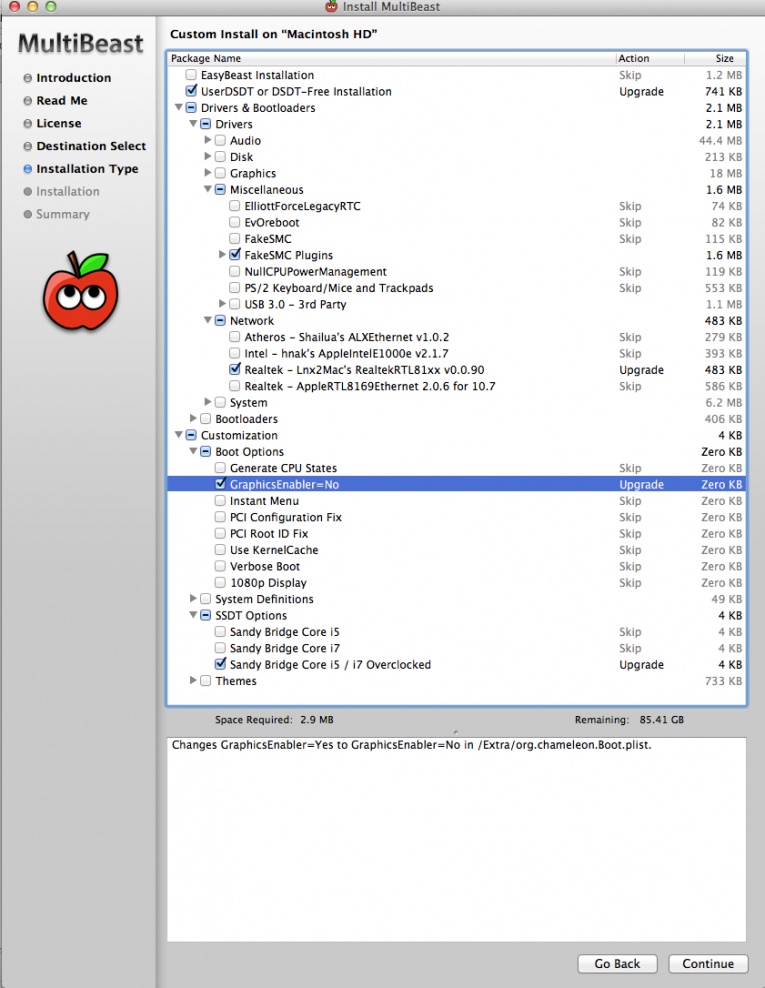
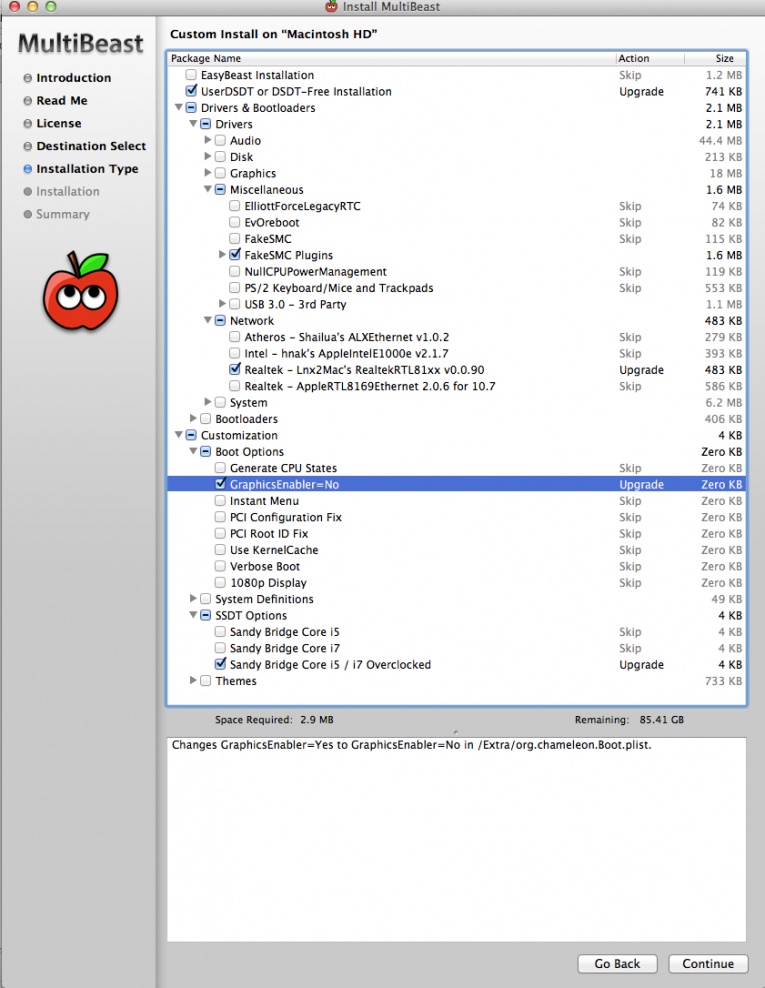
For MultiBeast I did DSDT-Free Installation, FakeSMC plugins and HWMonitor, Lnx2Mac's RealtekTRL81xx v0.0.90, GraphicsEnabler=No, and SSDT Sandy Bridge Core i5 / i7 Overclocked.
I will put a screenshot of my MultiBeast settings up as soon as I can figure out how to do so. It seems that I cannot just drag an image from my desktop into here. I will also add some pictures of my case as I have bragged about not making any cuts, but have not shown the finished result.
EDIT: I figured out how to get the MultiBeast image in there. I will add more pictures alter to make it a prettier post.
EDIT: Notice the broken links where my pictures used to be at the top and in the Multibeast section. Can someone tell me how to get the pictures to sit nicely in the middle of the text so you can see them full size? Thanks.
EDIT: Fixed pictures so they are now full-sized. Thanks, Stork.
Last edited by a moderator:
