- Joined
- Mar 14, 2014
- Messages
- 740
- Motherboard
- Z97X-UD5H
- CPU
- i7-4790K
- Graphics
- 2 x R9 280X
- Mac
I thought this might be useful. These are all pictures I could take of the BIOS settings for my Hackintosh. I use a 4770 CPU and have 32GB. This setup is rock solid and has never crashed due to hardware (AFAIK).
I put it here as it might be useful to somebody rebuilding their system or for getting the right system settings.
I am NOT a hardware expert, I do not overclock or tweak things to get 2% more performance. Please do not ask me about things like this as I cannot help.
I put it here as it might be useful to somebody rebuilding their system or for getting the right system settings.
I am NOT a hardware expert, I do not overclock or tweak things to get 2% more performance. Please do not ask me about things like this as I cannot help.
Attachments
-
 IMG_1233.JPG961.1 KB · Views: 481
IMG_1233.JPG961.1 KB · Views: 481 -
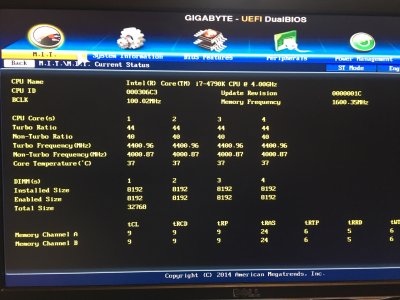 IMG_1234.JPG973 KB · Views: 450
IMG_1234.JPG973 KB · Views: 450 -
 IMG_1235.JPG938 KB · Views: 447
IMG_1235.JPG938 KB · Views: 447 -
 IMG_1236.JPG957.7 KB · Views: 440
IMG_1236.JPG957.7 KB · Views: 440 -
 IMG_1237.JPG913.9 KB · Views: 466
IMG_1237.JPG913.9 KB · Views: 466 -
 IMG_1238.JPG954.6 KB · Views: 444
IMG_1238.JPG954.6 KB · Views: 444 -
 IMG_1239.JPG928.7 KB · Views: 392
IMG_1239.JPG928.7 KB · Views: 392 -
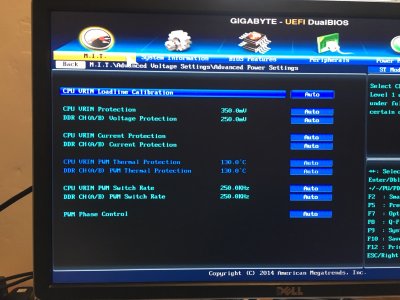 IMG_1240.JPG961.3 KB · Views: 390
IMG_1240.JPG961.3 KB · Views: 390 -
 IMG_1241.JPG937.6 KB · Views: 411
IMG_1241.JPG937.6 KB · Views: 411 -
 IMG_1242.JPG927.7 KB · Views: 428
IMG_1242.JPG927.7 KB · Views: 428 -
 IMG_1243.JPG803.3 KB · Views: 392
IMG_1243.JPG803.3 KB · Views: 392 -
 IMG_1244.JPG936.9 KB · Views: 325
IMG_1244.JPG936.9 KB · Views: 325 -
 IMG_1245.JPG926.2 KB · Views: 380
IMG_1245.JPG926.2 KB · Views: 380 -
 IMG_1246.JPG883.3 KB · Views: 347
IMG_1246.JPG883.3 KB · Views: 347 -
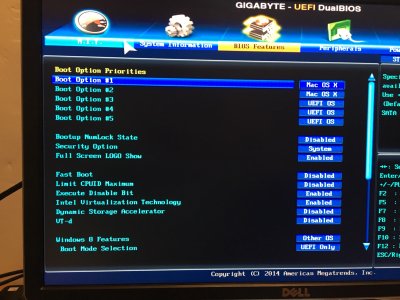 IMG_1247.JPG952.1 KB · Views: 343
IMG_1247.JPG952.1 KB · Views: 343 -
 IMG_1248.JPG989.2 KB · Views: 383
IMG_1248.JPG989.2 KB · Views: 383 -
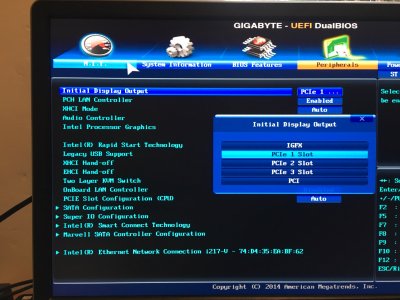 IMG_1249.JPG860.3 KB · Views: 375
IMG_1249.JPG860.3 KB · Views: 375 -
 IMG_1250.JPG941.8 KB · Views: 417
IMG_1250.JPG941.8 KB · Views: 417 -
 IMG_1251.JPG941 KB · Views: 357
IMG_1251.JPG941 KB · Views: 357 -
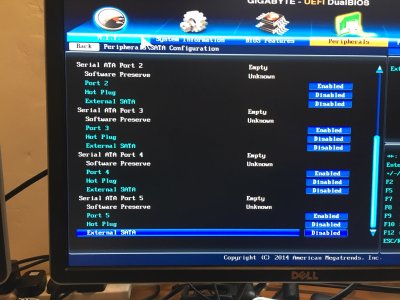 IMG_1252.JPG958.1 KB · Views: 331
IMG_1252.JPG958.1 KB · Views: 331 -
 IMG_1253.JPG881.5 KB · Views: 324
IMG_1253.JPG881.5 KB · Views: 324 -
 IMG_1254.JPG616.4 KB · Views: 305
IMG_1254.JPG616.4 KB · Views: 305 -
 IMG_1255.JPG717 KB · Views: 321
IMG_1255.JPG717 KB · Views: 321 -
 IMG_1256.JPG882.3 KB · Views: 284
IMG_1256.JPG882.3 KB · Views: 284 -
 IMG_1257.JPG944.8 KB · Views: 292
IMG_1257.JPG944.8 KB · Views: 292 -
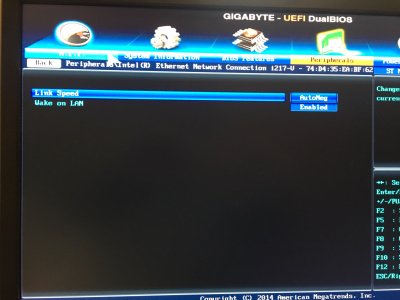 IMG_1258.JPG871.5 KB · Views: 329
IMG_1258.JPG871.5 KB · Views: 329 -
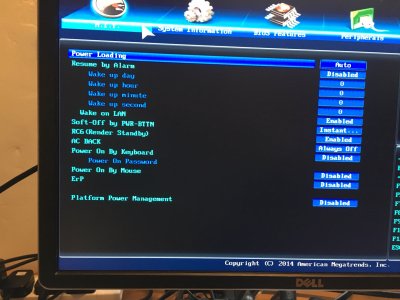 IMG_1259.JPG967.3 KB · Views: 432
IMG_1259.JPG967.3 KB · Views: 432
