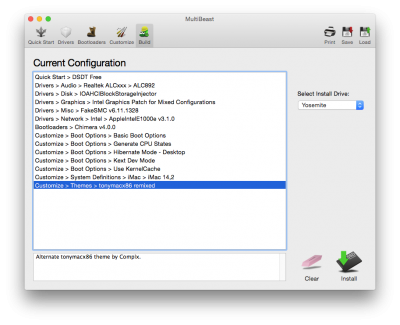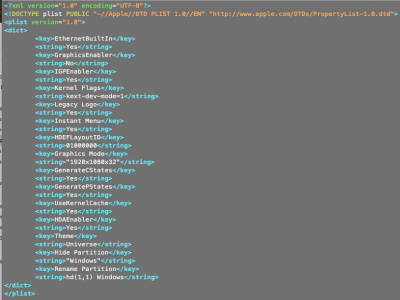- Joined
- Dec 5, 2011
- Messages
- 13
- Motherboard
- Gigabyte GA-Z87MX-D3H
- CPU
- i5-4670K
- Graphics
- HD 4600
- Mac
- Mobile Phone
My Specf.
MOBO:Gigabyte Z87MX-D3H
Ram:8Gb
Processor:Intel I5-4670K
This is the setup for Multibeast with that I won a total operation of all features of this board and processor
Integrated graphics using Intel HD4600
Do not install to usb 3.0 drives that had many problems, sometimes recognized some ports, some not.
If ye installed and do not work properly, simply uninstall the kext for usb 3.0 and functioned normally.
MOBO:Gigabyte Z87MX-D3H
Ram:8Gb
Processor:Intel I5-4670K
This is the setup for Multibeast with that I won a total operation of all features of this board and processor
Integrated graphics using Intel HD4600
Do not install to usb 3.0 drives that had many problems, sometimes recognized some ports, some not.
If ye installed and do not work properly, simply uninstall the kext for usb 3.0 and functioned normally.