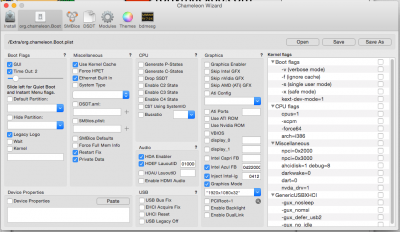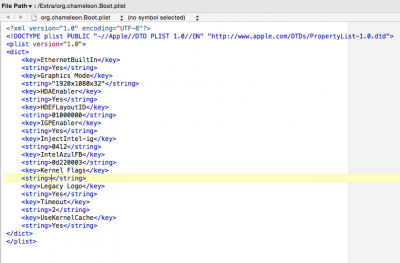- Joined
- Jun 9, 2013
- Messages
- 10,289
- Motherboard
- ASUS ROG STRIX Z390-F GAMING
- CPU
- i5 8500
- Graphics
- RTX 570
- Mac
- Mobile Phone
may i ask what your trying to mount in USB3? because my 2 pen drives mounts fine in USB3 ports how ever I've tried the bluetooth GYLE Bluetooth 4.0 and it doesn't light up or anything its strange but i may buy a pen drive and try USB3 ports as its mounting USB2 Pen drives just fine so they're not completely dead for me