- Joined
- Jun 9, 2011
- Messages
- 18
- Motherboard
- Gigabyte Z490 Vision D
- CPU
- i5-10600K
- Graphics
- RX 5500 XT
- Mac
- Mobile Phone
Hello All,
I am a music producer, currently running a successful El Capitan, hackintosh build. I am very pleased with how it is running, all of my programs are running as expected. However, I would like to upgrade to Mojave, I have created a unibeast USB drive already, but I am thinking that I do not want to go through a fresh install all over again. Is it possible to just upgrade through the App store and run Multibeast and clover after?

I am having trouble finding a guide to follow.
My Build
Gigabyte GA-z77x-UD5h, Rev 1.1, F16j Bios
i5-3570K
MSI RX 570
TP Link WDN-4800
Crucial M4 240gb SSD
Gskill 16gb Ram
Syba Firewire Card
RME Fireface 800
---------------------------------------
08-22-2019
***** MAKE A BOOTABLE CLONE OF YOUR CURRENT HACKINTOSH *****
I used carbon copy cloner.
BIOS Settings
1. So HDD light is now performing as it should, It was my dropbox running in the background.
2. Much, MUCH better performance now that I have my swapped the Evga Gt620 for the MSI RX 570 GPU, I have 2 monitors plugged into it.
3. Shutdown is snappy, restart is snappy as well.
4. Wi-fi card working, I've attached the kext used to get this to work. You can install it using kextbeast. I also had trouble logging into the APP store, but that was fixed but making sure my wi-fi card was being looked at as "en0". You can look at this in the Library/Preferences/SystemConfiguration/NetworkInterfaces.plist.
5. USB ports all working, I have a case that has 3 in the front.
6. RME Fireface 800 is working, plugged into my FW card, I did not need audio kext as I've always used dedicated audio cards.
Not sure if I have to do much else. I am going to continue to work with it to see if I can make more improvements, but so far so good.

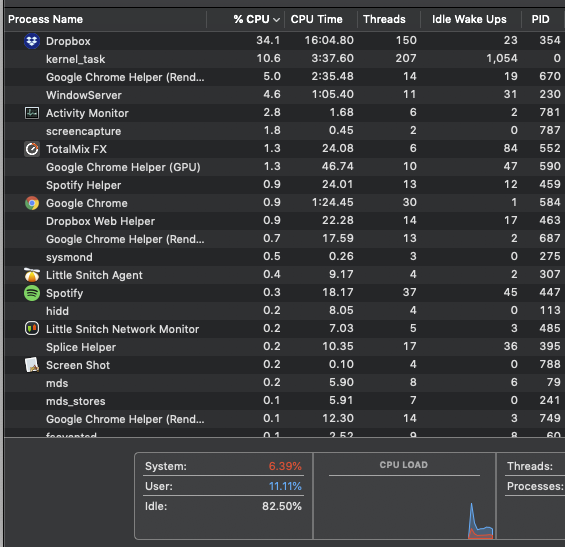
I am a music producer, currently running a successful El Capitan, hackintosh build. I am very pleased with how it is running, all of my programs are running as expected. However, I would like to upgrade to Mojave, I have created a unibeast USB drive already, but I am thinking that I do not want to go through a fresh install all over again. Is it possible to just upgrade through the App store and run Multibeast and clover after?
I am having trouble finding a guide to follow.
My Build
Gigabyte GA-z77x-UD5h, Rev 1.1, F16j Bios
i5-3570K
MSI RX 570
TP Link WDN-4800
Crucial M4 240gb SSD
Gskill 16gb Ram
Syba Firewire Card
RME Fireface 800
---------------------------------------
08-22-2019
***** MAKE A BOOTABLE CLONE OF YOUR CURRENT HACKINTOSH *****
I used carbon copy cloner.
BIOS Settings
So I was able to install Mojave over El Capitan, but I am having a few issues, just waiting for my RX 570 to come in the mail.
I am going to float around the forums a bit to see what I can do.
- HDD activity light is always on.
- Overall OS is sluggish, could be due to GPU. All software and settings transferred.
- Shutdown takes a long time.
1. So HDD light is now performing as it should, It was my dropbox running in the background.
2. Much, MUCH better performance now that I have my swapped the Evga Gt620 for the MSI RX 570 GPU, I have 2 monitors plugged into it.
3. Shutdown is snappy, restart is snappy as well.
4. Wi-fi card working, I've attached the kext used to get this to work. You can install it using kextbeast. I also had trouble logging into the APP store, but that was fixed but making sure my wi-fi card was being looked at as "en0". You can look at this in the Library/Preferences/SystemConfiguration/NetworkInterfaces.plist.
5. USB ports all working, I have a case that has 3 in the front.
6. RME Fireface 800 is working, plugged into my FW card, I did not need audio kext as I've always used dedicated audio cards.
Not sure if I have to do much else. I am going to continue to work with it to see if I can make more improvements, but so far so good.
Attachments
Last edited:
