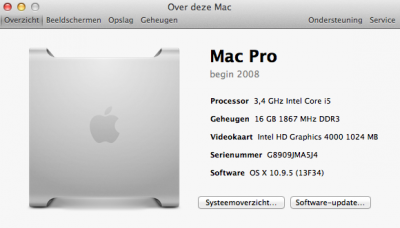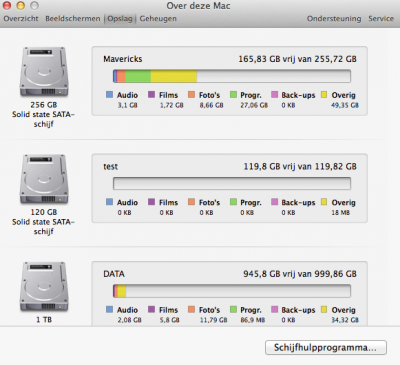- Joined
- Oct 6, 2013
- Messages
- 6
- Motherboard
- Gigabyte Z77X-UD5H
- CPU
- i5-3570K
- Graphics
- HD 4000
- Mac
- Mobile Phone
What am I doing wrong?
I previously owend a Hackintosh I5-3570K Gigabyte Z68X-UD3H build of which the bios got corrupted and wouden't start up anymore.
On my recent build Hackintosh I5-3570K Gigabyte Z77X-UD5H OSX 10.9.5 16 Gb Corsair ram, no pci-e cards or extra inserted. I followed JoJoxman's building instructions and when it runs, it runs great.
I still have problems starting up. Bios is upgraded tot F15q, Gigabytes latest bios.
When I switch the pc on, two things can happen.
1) Bios starts and runs.
The best thing that can happen, but I'll never know when this happens.
2) Bios does not start. No digits on the MB, pc restarting and stil nog digits that show activity. Bios leds keep switching to an from Main - Backup bios.
Pushing the startbutton sometimes may help, but switching the pc off might help too.
Bios runs most stable and often when optimized defaults are loaded.
Tried tot unplug everything to determine the error but nothing helps.
Do I own another bad MB?
After going through this forum, which offered me a lot of help while building the Hackintosh, I'm stuck.
So help is needed!!
Are there any ideas??
Please help.
I previously owend a Hackintosh I5-3570K Gigabyte Z68X-UD3H build of which the bios got corrupted and wouden't start up anymore.
On my recent build Hackintosh I5-3570K Gigabyte Z77X-UD5H OSX 10.9.5 16 Gb Corsair ram, no pci-e cards or extra inserted. I followed JoJoxman's building instructions and when it runs, it runs great.
I still have problems starting up. Bios is upgraded tot F15q, Gigabytes latest bios.
When I switch the pc on, two things can happen.
1) Bios starts and runs.
The best thing that can happen, but I'll never know when this happens.
2) Bios does not start. No digits on the MB, pc restarting and stil nog digits that show activity. Bios leds keep switching to an from Main - Backup bios.
Pushing the startbutton sometimes may help, but switching the pc off might help too.
Bios runs most stable and often when optimized defaults are loaded.
Tried tot unplug everything to determine the error but nothing helps.
Do I own another bad MB?
After going through this forum, which offered me a lot of help while building the Hackintosh, I'm stuck.
So help is needed!!
Are there any ideas??
Please help.