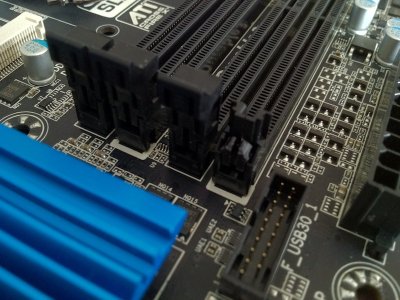- Joined
- Mar 21, 2012
- Messages
- 3
- Mac
- Classic Mac
- Mobile Phone
philz said:Most probably yes. Haven't actually plugged anything in but it does show up as supported, does on first boot come up with GUID too. It does do:schubbe226 said:Does firewire work?
But that's normal even on a Z68 board, and only after sleep in the consoleCode:4/17/12 8:01:36.000 AM kernel: FireWire GUID 0000000000000000 is invalid!
adriantan1982 said:philz,
I've assembled it and got it running on Windows 7. Now, I'm trying to do a dual boot. I'm thinking of getting another hard disk for Mac OS. My question to you is, have you got your system to work on Snow Leopard/Lion? Also, any advice how to start it? I'm a newbie to hackintosh, this will be my first. I've read some postings on how to do it, just wondering if you have anything specifics for this build. I'm also quite interested on how you overclock it
You biggest thing off the bat is the 7750 is not supported. Also if I were to use OSX daily I'd get it's own drive, dual booting is a headache. Without knowing what board you have no idea where to tell you to start. I do plan on posting how I've done it but not yet, waiting for certain fixes to materialize.
Right now over clocking is not working with the latest BIOS for my UD5H, did on F4 (ish), but now on F5 that I needed to boot from PEG it ignores all turbo settings. Plus I think the TIM I found was ancient... Temps are all out of whack so waiting on some X23 and a new set of Arcticlean (lost my #1 bottle somehow. No idea)
Hey philz,
Thanks. I guess I bought the wrong gfx card, maybe I can use the on board display for mac os and use 7750 for windows if i manage to install Mac os. Anyway, the board I'm using now is the GA-Z77P-D3. I know it's a different board than yours, but I guess the bios setup should be similar? I'll hang around until you post on your installation steps.