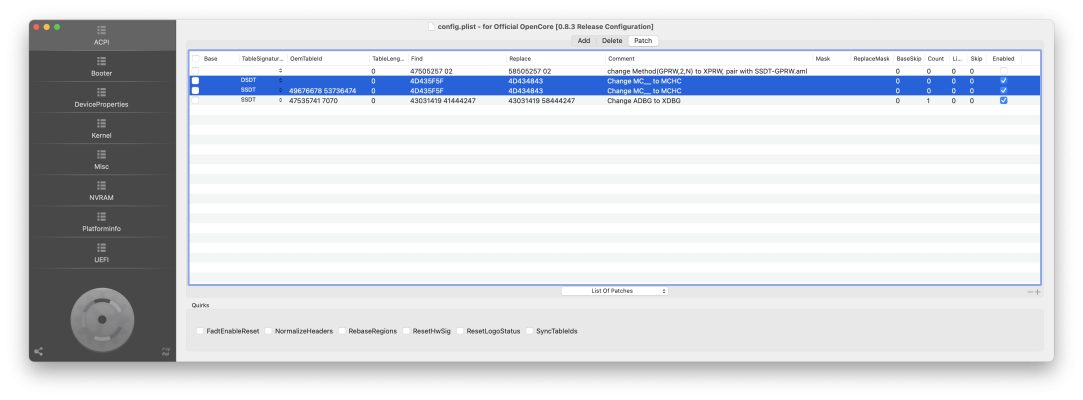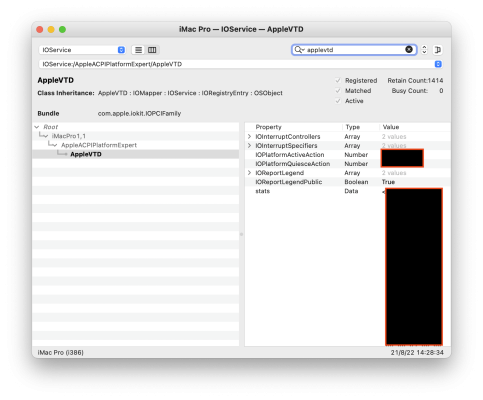I've been getting a lot of WindowServer crash causing the entire system to freeze up. It seems to happen after I updated to the latest Asus BIOS 1720 on 08/16 and then macOS 12.5.1 update on 08/17. So I am trying to figure out the culprit.
- Does anyone know by default how far back the Crash Reports keep the logs ? Based on the console crash report it only shows windows server crashing starting 08/21 but I think it might have started before then but the log maybe only keep the last 7 days?
- I noticed the crash seems to trigger usually upon wake. Also, sometimes when I am trying to do use the GPU for example scrolling through a pdf file really fast. Running ML gpu workload such as tensor flow-metal . Certain electron apps.
All the WindowServer crash is due to watch dog time out:
```
Exception Type:
Termination Reason: Namespace WATCHDOG, Code 1 monitoring timed out for service
(1 monitored services unresponsive): checkin with service: WindowServer returned not alive with context:
unresponsive work processor(s): WindowServer main thread
80 seconds since last successful checkin, 1 total successsful checkins since wake, 39 seconds since last crashed by watchdogd, (1 induced crashes)
```
I am thinking the culprit might be due to the bios update where it reset some bios settings maybe enabled some asus overclock by default where I didn't have before.
View attachment 553772