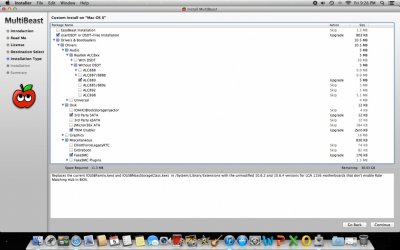- Joined
- Jun 13, 2012
- Messages
- 72
- Motherboard
- Hackintosh Mac Pro
- CPU
- Core i5 2500k
- Graphics
- Radeon 6870 with triple-head
- Mac
- Classic Mac
- Mobile Phone
Hi all,
I'm unable to make Mountain Lion work on my z68XP-UD3, and... I'm using the integrated HD3000. I want this thread to help me to solve my problem, and at the same time, it cold be a reference thread for people with my same motherboard and UEFI bios.
So, since I'm in a point in with I can't go on, I think I have to take it easy, deep breath, keep in mind the steps I've made, start again looking for existent threads in this forum talking about it, and rely on the knowledge and experience of the forum's members to help me.
I have to thank wildwillow for his interest and help in this thread, and also jbalint88 in this one.
Read this thread from page 2 for more info.
------------------------------------
Hi all,
I upgraded the bios of my hackintosh to UEFI and solved some problems I had in Windows, but unfortunately it caused a Kernel panic in Lion.
So I've made a copy of all data with time machine and made a completely new install in the hard drive, but this time, with ML. Since I have an ATI 6870 I've been forced to remove it and using integrated intel in order to complete the installation.
I've got many doubs, and I hope someone can help me, are perhaps basic concepts but I've looking and looking for information and can't solve them:
-With Mountain Lion working, just after complete installation, the hard drive didn't boot by himself, I had to boot with installation pendrive and select hard disk. So I installed Multibeast, selected:
-no DSDT
-install drivers for Raltek ALC 889, with no DSDT
-Chimera Bootloader
I've restart and now I can boot from the hard drive, but computer get freeze with white screen and apple logo when loading , What Have i do wrong? Hoy can I repair this?
, What Have i do wrong? Hoy can I repair this?
With the board I have, whose are the options that I have to select in multibeast?
What about the ATI 6870? How can I make it work??
Sorry for having so many questions, but I really have no confidence in myself when using the multibeast.
Thanks a lot in advance
I'm unable to make Mountain Lion work on my z68XP-UD3, and... I'm using the integrated HD3000. I want this thread to help me to solve my problem, and at the same time, it cold be a reference thread for people with my same motherboard and UEFI bios.
So, since I'm in a point in with I can't go on, I think I have to take it easy, deep breath, keep in mind the steps I've made, start again looking for existent threads in this forum talking about it, and rely on the knowledge and experience of the forum's members to help me.
I have to thank wildwillow for his interest and help in this thread, and also jbalint88 in this one.
Read this thread from page 2 for more info.
------------------------------------
Hi all,
I upgraded the bios of my hackintosh to UEFI and solved some problems I had in Windows, but unfortunately it caused a Kernel panic in Lion.
So I've made a copy of all data with time machine and made a completely new install in the hard drive, but this time, with ML. Since I have an ATI 6870 I've been forced to remove it and using integrated intel in order to complete the installation.
I've got many doubs, and I hope someone can help me, are perhaps basic concepts but I've looking and looking for information and can't solve them:
-With Mountain Lion working, just after complete installation, the hard drive didn't boot by himself, I had to boot with installation pendrive and select hard disk. So I installed Multibeast, selected:
-no DSDT
-install drivers for Raltek ALC 889, with no DSDT
-Chimera Bootloader
I've restart and now I can boot from the hard drive, but computer get freeze with white screen and apple logo when loading
With the board I have, whose are the options that I have to select in multibeast?
What about the ATI 6870? How can I make it work??
Sorry for having so many questions, but I really have no confidence in myself when using the multibeast.
Thanks a lot in advance