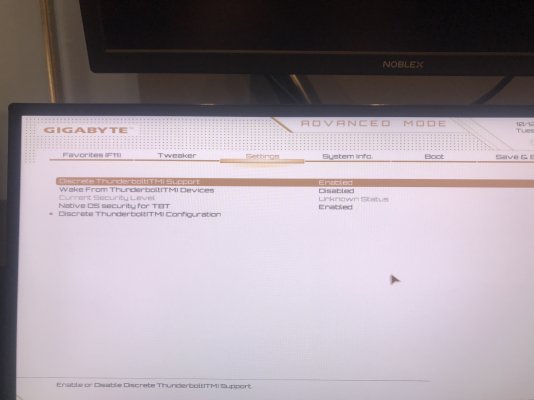@CaseySJ @ori69 @JoanSilva17
Opencore Kernel/Drivers patching seem to not properly work because when I patch other part related to Alpine/Titan Ridge like this :
0x15008086&0xff00ffff to
0x11008086&0xff00ffff
NHI drivers still load and matching value doesn't change !
Well, I still have another method ! This one has been done on my laptop with Alpine Ridge (0x15d2) NHI.
As matching is done with PID, I have changed it by Opencore device properties like this :
View attachment 530756
This is for my thunderbolt device on RP21 @1B,4 (for RP05 change it to
0x1C,0x04).
And after reboot, I have NHI0 subtree changed to
AppleThunderboltHALType4 :
View attachment 530757
and few moment later ...
View attachment 530758
View attachment 530759
Well, now we can try this PID device patching :
Config.plist > DevicesProperties > New device (+):
Devices : PciRoot(0x0)/Pci(
0x1C,0x4)/Pci(0x0,0x0)/Pci(0x0,0x0)/Pci(0x0,0x0)
Key: device-id
Value: 178A0000
Type: DATA
Unfortunately, for full thunderbolt tree, I think we
still need thunderbolt firmware patching/flashing like on my laptop.