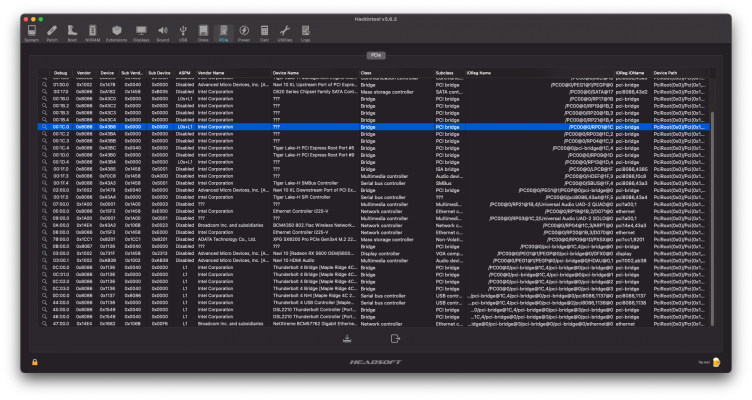You are using an out of date browser. It may not display this or other websites correctly.
You should upgrade or use an alternative browser.
You should upgrade or use an alternative browser.
Z490 & Z590 - Will Z590 ever have macOS Support ?
- Thread starter katza
- Start date
- Joined
- Jun 20, 2013
- Messages
- 100
- Motherboard
- ASRock X299 TaiChi XE
- CPU
- i9-7980XE
- Graphics
- RX 580
I can't seem to simply edit out the "Memory Regions" from the Z590 Vision D SSDT-DMAR. MaciASL locks up on spinning wheel if I try to compile then.
Compiling the file as such is no problem. Tested on two machines.
Simply deleting that part and saving the file results in the same lockup.
@CaseySJ @yosoyoco could you point me in the right direction, when available? Thanks
Compiling the file as such is no problem. Tested on two machines.
Simply deleting that part and saving the file results in the same lockup.
@CaseySJ @yosoyoco could you point me in the right direction, when available? Thanks
Attachments
CaseySJ
Moderator
- Joined
- Nov 11, 2018
- Messages
- 22,195
- Motherboard
- Asus ProArt Z690-Creator
- CPU
- i7-12700K
- Graphics
- RX 6800 XT
- Mac
- Classic Mac
- Mobile Phone
Please try attached version.I can't seem to simply edit out the "Memory Regions" from the Z590 Vision D SSDT-DMAR. MaciASL locks up on spinning wheel if I try to compile then.
Compiling the file as such is no problem. Tested on two machines.
Simply deleting that part and saving the file results in the same lockup.
@CaseySJ @yosoyoco could you point me in the right direction, when available? Thanks
Attachments
- Joined
- Jun 20, 2013
- Messages
- 100
- Motherboard
- ASRock X299 TaiChi XE
- CPU
- i9-7980XE
- Graphics
- RX 580
Hiya @CaseySJ, thanks for getting back to me!
The one you supplied looks identical to the Z490 DMAR SSDT, which I already tried (I didn't properly note that in my second-to-previous post). They are identical except for the Revision and Checksum.
I'm testing with a ETH <> TB2 + TB2 <> TB3 adapter. It gets detected most of the time during POST. It accidentally gets recognized in macOS, with the Z490 DMAR solution, but it's not dependable.
I tested your edited SSDT nonetheless. It booted and detected the combo during POST, but it didn't show up in macOS. Tried a cold boot, reset NVRAM, no go. Also tested plugged pre-boot, detected, into macOS to sleep, awake, no go.
It seems the Z590 DMAR SSDT has more devices, of which one (below the Memory Regions) you edited out. How do you manage to edit parts out, as @yosoyoco said to just deleted Memory Regions and that's it, but for me MaciASL hangs when only deleting that part? It seems we need to fix Table Length and Raw Table Data as well?
The one you supplied looks identical to the Z490 DMAR SSDT, which I already tried (I didn't properly note that in my second-to-previous post). They are identical except for the Revision and Checksum.
I'm testing with a ETH <> TB2 + TB2 <> TB3 adapter. It gets detected most of the time during POST. It accidentally gets recognized in macOS, with the Z490 DMAR solution, but it's not dependable.
I tested your edited SSDT nonetheless. It booted and detected the combo during POST, but it didn't show up in macOS. Tried a cold boot, reset NVRAM, no go. Also tested plugged pre-boot, detected, into macOS to sleep, awake, no go.
It seems the Z590 DMAR SSDT has more devices, of which one (below the Memory Regions) you edited out. How do you manage to edit parts out, as @yosoyoco said to just deleted Memory Regions and that's it, but for me MaciASL hangs when only deleting that part? It seems we need to fix Table Length and Raw Table Data as well?
CaseySJ
Moderator
- Joined
- Nov 11, 2018
- Messages
- 22,195
- Motherboard
- Asus ProArt Z690-Creator
- CPU
- i7-12700K
- Graphics
- RX 6800 XT
- Mac
- Classic Mac
- Mobile Phone
Some folks have successfully used DMAR tables from foreign motherboards. Attached is the DMAR table from Z390 Designare. Let's try this.Hiya @CaseySJ, thanks for getting back to me!
The one you supplied looks identical to the Z490 DMAR SSDT, which I already tried (I didn't properly note that in my second-to-previous post). They are identical except for the Revision and Checksum.
I'm testing with a ETH <> TB2 + TB2 <> TB3 adapter. It gets detected most of the time during POST. It accidentally gets recognized in macOS, with the Z490 DMAR solution, but it's not dependable.
I tested your edited SSDT nonetheless. It booted and detected the combo during POST, but it didn't show up in macOS. Tried a cold boot, reset NVRAM, no go. Also tested plugged pre-boot, detected, into macOS to sleep, awake, no go.
It seems the Z590 DMAR SSDT has more devices, of which one (below the Memory Regions) you edited out. How do you manage to edit parts out, as @yosoyoco said to just deleted Memory Regions and that's it, but for me MaciASL hangs when only deleting that part? It seems we need to fix Table Length and Raw Table Data as well?
Attachments
- Joined
- Jun 20, 2013
- Messages
- 100
- Motherboard
- ASRock X299 TaiChi XE
- CPU
- i9-7980XE
- Graphics
- RX 580
Alright, I believe I made a mistake.
Both Z390 and Z590 DMAR SSDT's are working, I just didn't properly have the device set up in Network. I expected it to show back up by itself, but it didn't.
I tested the kext loading and sleep/wake cycle described here, and my combo is still kind of recognized afterward, but cable detection is extremely slow, and even though green light shows up there's no real data transfer anymore (similar to the 2.5Gbit NIC problem, but it's not fixable by manually setting speeds and duplex settings).
So, a cold boot is fine. Sleep/wake disables the TB device. Sleep/wake with the kextloading mechanic kind of breaks the TB NIC.
I still some have some time to finnick around, so I might try some combinations of the Z590 Hotplug SSDT's flying around. Or, if someone has specific SSDT's to test, let me know.
Edit: Regarding Hotplug I tested following:
1/ Use Z590i Vision D Hotplug SSDT (my combo is not detected in Network, but it's in the PCIe Hackintool list)
2/ Use Maximus 8 Hero Hotplug SSDT by HackinDROM (idem.)
3/ Edit both to use RP01 rather than their values (as my controller seems to be under RP01, as far as I can tell)
Didn't give Hotplug nor hotplug at boot or after sleep, as far as I can tell.
I see a PCI Bridge at RP01 ending in 1C, which the TB controller does as well, so I assume RP01.
Edit2: Added EFI and screenshot for clarification.
Both Z390 and Z590 DMAR SSDT's are working, I just didn't properly have the device set up in Network. I expected it to show back up by itself, but it didn't.
I tested the kext loading and sleep/wake cycle described here, and my combo is still kind of recognized afterward, but cable detection is extremely slow, and even though green light shows up there's no real data transfer anymore (similar to the 2.5Gbit NIC problem, but it's not fixable by manually setting speeds and duplex settings).
So, a cold boot is fine. Sleep/wake disables the TB device. Sleep/wake with the kextloading mechanic kind of breaks the TB NIC.
I still some have some time to finnick around, so I might try some combinations of the Z590 Hotplug SSDT's flying around. Or, if someone has specific SSDT's to test, let me know.
Edit: Regarding Hotplug I tested following:
1/ Use Z590i Vision D Hotplug SSDT (my combo is not detected in Network, but it's in the PCIe Hackintool list)
2/ Use Maximus 8 Hero Hotplug SSDT by HackinDROM (idem.)
3/ Edit both to use RP01 rather than their values (as my controller seems to be under RP01, as far as I can tell)
Didn't give Hotplug nor hotplug at boot or after sleep, as far as I can tell.
I see a PCI Bridge at RP01 ending in 1C, which the TB controller does as well, so I assume RP01.
Edit2: Added EFI and screenshot for clarification.
Attachments
Last edited:
- Joined
- Dec 5, 2017
- Messages
- 226
- Motherboard
- ASUS ROG Maximus XIII Hero Z590
- CPU
- i9-10900K
- Graphics
- RX 6800
- Mac
- Classic Mac
- Mobile Phone
Am considering upgrading my rig to a custom-build from CyberpowerPC and would greatly appreciate any advance warnings or advice. It'll be an i9-11900K CPU, Gigabyte Z590 Aorus Extreme mobo. The build comes with AMD Radeon RX 6700 XT which I already see on here is unsupported, but I plan to swap it out for my existing Sapphire Pulse 5700 XT, at least until when/if the 6700 XT is supported. Built-in WiFi is Intel 6E AX210 which, again, I see is unsupported but it looks like CaseySJ found a workaround in a different thread on here. And, lastly, it coems with TB4 USB-C ports which I've never encountered but see from this website can be difficult to get hotplug working on. Aside from these issues, does anyone have any experience with a Z590 Aorus Extreme mobo and an 11th-gen i9 CPU? How "advanced" a Hackintosh user would I need to be to get most everything compatible with BigSur (and/or Monterey)? Thanks in advance for any advice!
- Joined
- Oct 24, 2013
- Messages
- 1,251
- Motherboard
- Asus ROG Z690 Formula
- CPU
- i9-13900K
- Graphics
- RX 6900 XT
- Mac
- Mobile Phone
Have any of you z590 vision d users tried out the official f5 BIOS dated June 21, 2021? If so, what has your experience been ?
mine has been while it works okay in windows, s3 sleep is broken in macOS. So back to t23 for me.
mine has been while it works okay in windows, s3 sleep is broken in macOS. So back to t23 for me.
Leesureone
Moderator
- Joined
- Feb 21, 2010
- Messages
- 3,882
- Motherboard
- Asus Z790 Maximus Hero
- CPU
- i9-13900K
- Graphics
- RX 6950 XT
- Mac
- Mobile Phone
Personally I am not much of a fan of Rocket Lake processors at all and would suggest that you choose a better supported Comet Lake processor or wait for Alder Lake (which may not be well supported like Rocket Lake). See the attached link for a post written earlier in this thread regarding your choice.Am considering upgrading my rig to a custom-build from CyberpowerPC and would greatly appreciate any advance warnings or advice. It'll be an i9-11900K CPU, Gigabyte Z590 Aorus Extreme mobo. The build comes with AMD Radeon RX 6700 XT which I already see on here is unsupported, but I plan to swap it out for my existing Sapphire Pulse 5700 XT, at least until when/if the 6700 XT is supported. Built-in WiFi is Intel 6E AX210 which, again, I see is unsupported but it looks like CaseySJ found a workaround in a different thread on here. And, lastly, it coems with TB4 USB-C ports which I've never encountered but see from this website can be difficult to get hotplug working on. Aside from these issues, does anyone have any experience with a Z590 Aorus Extreme mobo and an 11th-gen i9 CPU? How "advanced" a Hackintosh user would I need to be to get most everything compatible with BigSur (and/or Monterey)? Thanks in advance for any advice!
Never purchased a pre-built myself and the idea that you'd have to swap out the video card and probably have to keep it on the shelf does not recommend your choice to me either. There are easier, cheaper, better documented builds (although slightly less bleeding edge) that perform similarly to what you are looking at.
#156
Copyright © 2010 - 2024 tonymacx86 LLC