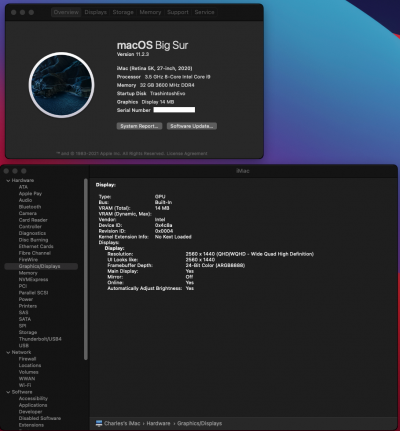- Joined
- Oct 24, 2013
- Messages
- 1,251
- Motherboard
- Asus ROG Z690 Formula
- CPU
- i9-13900K
- Graphics
- RX 6900 XT
- Mac
- Mobile Phone
Hi ori69, Can you also pass on the following please:I have good contact. I have a direct email and phone number for him. This is our local Gigabyte service technician. Pass the problems to Taiwan.
Z590 Vision D - F5a BIOS
- Thunderbolt hotplug is broken
- Thunderbolt settings in the BIOS are broken, if you disable thunderbolt controller in the bios, then thunderbolt settings DISAPPEAR completely from the BIOS, and can only be reenabled if CMOS reset or load optimized defaults.
Z490 Vision D - F20d BIOS
- XMP is broken with Rocket Lake with Corsair Dominator 3200 Mhz. Can only boot up to 2666 Mhz. Same memory works with XMP on with Comet Lake in same motherboard and same BIOS.
Yes I second this. Gigabyte's Windows firmware update app is really bad. I recommend to flashback as the Windows updater doesn't properly copy the BIOS/settings.Yes of course if you already have a dGPU. Only concern would be those who bought it and just wanted to run iGPU, which could potentially mean tens or hundreds of thousands of users.
That's good to hear! If so maybe you could pass on my findings to him. I'm running a Z490 Aorus Xtreme 1.0 board at the moment and I'm running into two main issues. I use Thermaltake's Toughram RGB 2x8GB and my system refuses to accept the XMP profile for it which is set at 3600Mhz. I have to bring it down to 3200Mhz to work, otherwise it won't boot. Second issue is the Gigabyte Windows firmware update app is terrible. Their app showed only the F8 firmware as available on their servers when in fact the F20d was the latest one. That's why I experienced stop-start issues on the board when I replaced my i5 10500 with the i9 11900K (because I didn't know F20d was released and thought F8 was latest).