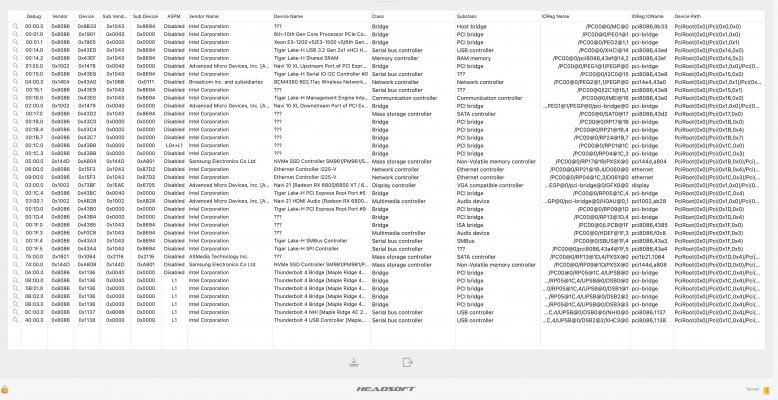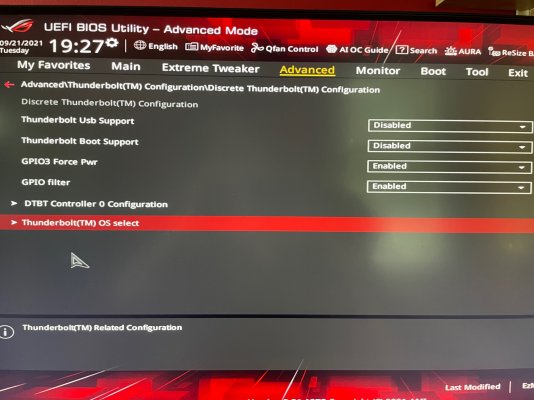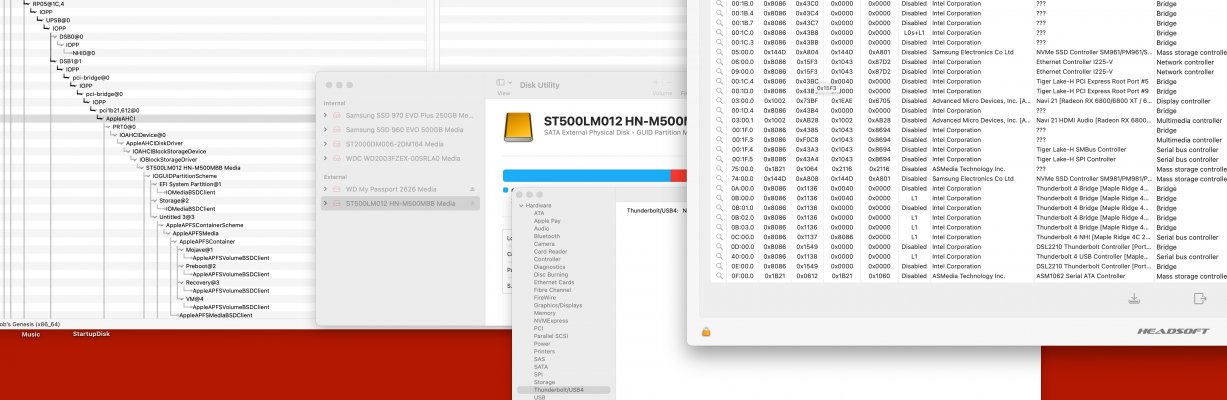Setting up my new Hack that has a ROG Maximus XIII Hero mobo with two onboard TB4 connectors. All is good so far (OC 0.7.3/BigSur 11.6), except I can't get the TB working. I downloaded
@CaseySJ HackinDROM patch for the Maximus XIII and it's included in my EFI (attached), but my external device (Buffalo HD-PATU3 using a TB2 to TB3 adapter) does not connect. I've followed c-o-pr's USB mapping (#261 in this thread) for the same mobo and I think I can see some sign of the TB ports in IOReg (screenshot attached). But Mac SysReport says "Thunderbolt/USB 4: No hardware was found" (screenshot attached).
Besides the HackinDROM patch, is there anything else I need to put in my EFI, or do I need to do any other procedure such as a firmware flash of the TB controller or something (seems I've read some discussions but they appear to be for add-on PCIe TB cards, and my TB ports are built-in to the mobo)? Hackintool PCIe screenshot also included here, in case that helps anyone. Thanks in advance for any suggestions!