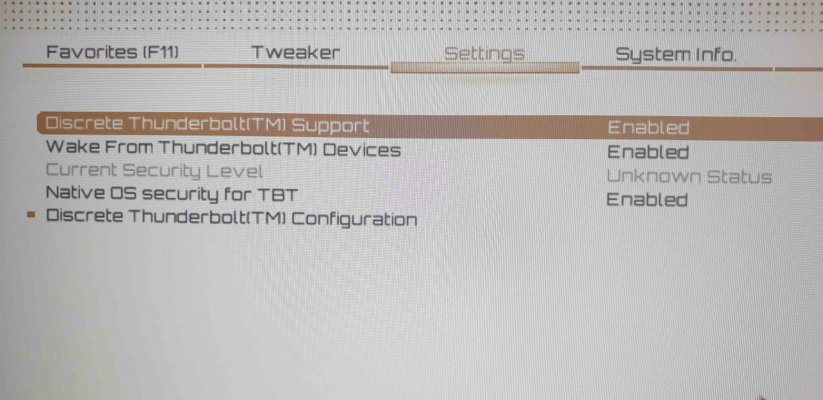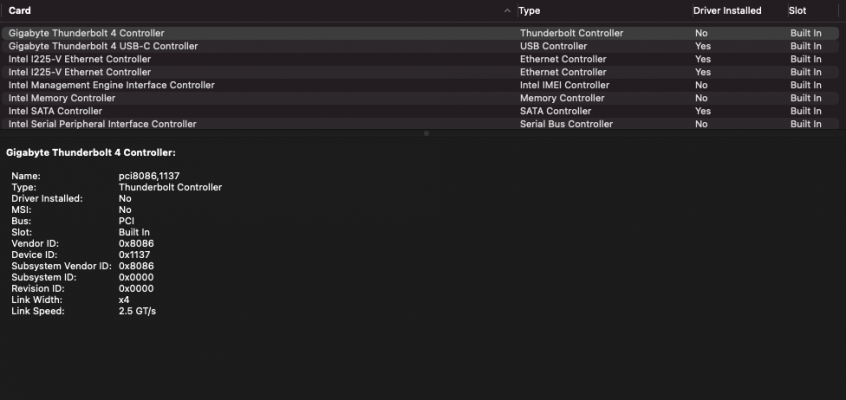I am new in this thread. I got my
z590 Vision D and
RX 6800xt a few days back and I had some doubts about installation and
@CaseySJ helped with it. Used hackindrom for the EFI creation and installing was smooth.
My current Bios version is F5.
Thunderbolt current security level: Unknown status
System info shows the thunderbolt driver is not installed.
Is it normal? Is hotplug working now for
TB4?
I would love to enable iGPU also (
Core i9 10850K). For this do I have to change any setting other than deleting -wegnoigpu form boot arg(using Macpro7,1)?
Thank you