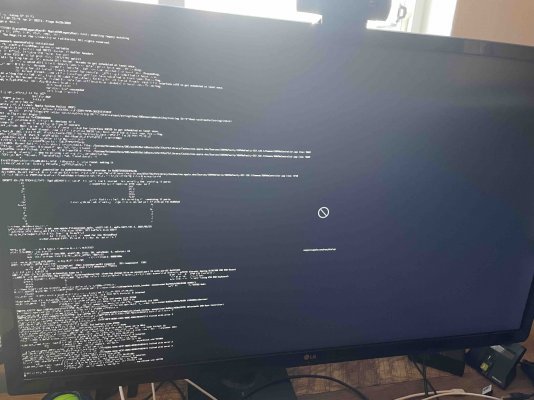- Joined
- Feb 4, 2011
- Messages
- 260
- Motherboard
- ASUS Prime Z490-A
- CPU
- i7-10700K
- Graphics
- RX 6800 XT
- Mac
- Classic Mac
- Mobile Phone
Thanks to all for your help so far. I am still stuck, I started over again but am running the debugger and this is the text file I got.
I have tried to boot from the USB I made, and my HD
On another attempt it keep saying
"authenticating extension failed: Bad Code signature"
AMFI: Deniying core dump for Pid nnn (kernalmanagerd)
Im starting to think something is wrong with HW...and no SW. However the photo posted was trying to boot from the installer on my USB 3 stick.
I have tried to boot from the USB I made, and my HD
On another attempt it keep saying
"authenticating extension failed: Bad Code signature"
AMFI: Deniying core dump for Pid nnn (kernalmanagerd)
Im starting to think something is wrong with HW...and no SW. However the photo posted was trying to boot from the installer on my USB 3 stick.
Attachments
Last edited: