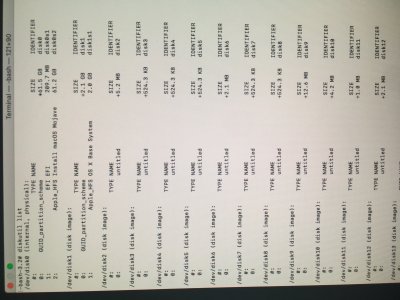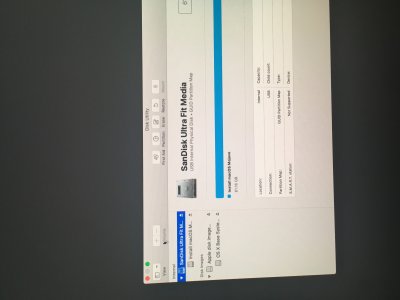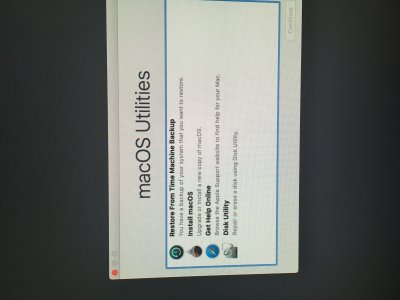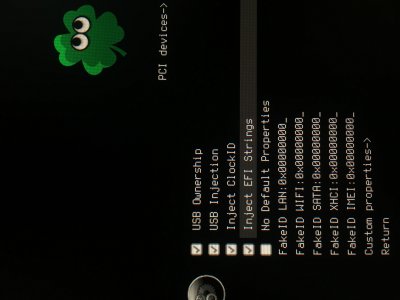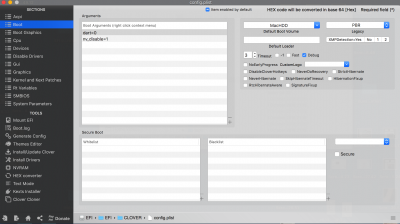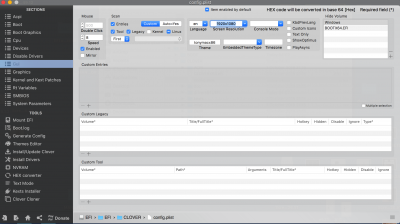- Joined
- Jul 25, 2012
- Messages
- 6,663
- Motherboard
- Gigabyte GA-Z77X-UP5 TH
- CPU
- i7-3770K
- Graphics
- HD 4000+GT 710
- Mac
- Mobile Phone
İt
This image is not mine, i put it to show you, in my installer screen i dont see anything except the usb drive
- At CBM screen , a blank HDD/SSD should not be seen. Only an Erased disk with a Partition and File Structure can be brought to CBM by a CLOVER containing working Bootable device (USB or System HDD/SSD)
- Therefore, if your SSD was detected by BIOS in Boot Option Priorities list or another BIOS Menu but not seen in CBM , that is NORMAL.
- The following will make this clear.
BIOS and CLOVER work hand in Hand ; you can consider CLOVER as a 'side-kick" of Apple's own Bootloader.
In Hackintosh, BIOS hands over control of the Installer Disk or a fully working System hard disk with OS to CLOVER and CLOVER gets it to the Clover Boot Manager(CBM) Screen.
CLOVER being very versatile can also take non-Mac OS disks like Windows (which has its on BCD bootloader) and Linux (which has its own Bootloader GRUB) to CBM screen from where each can be booted.
CLOVER will let Windows and Linux to go on their own ways using their own Bootloaders
CLOVER will take macOS to its destination screen (for USB Installer its is macOS Utility screen and for macOS System Disk, the Login Screen)
If you see a Hack disk (installer or System Disk) in CBM but that disk is not reaching its Destination screen , most likely the problem is with CLOVER.
In the case of a Blank Hard Disk (SSD or SpinDisk) seen in BIOS but NOT in Disk Utility of CLOVER for Partition and Format , you need to first make use of DU's >Menu>View> Show All Disks
If it is still not seen , something is wrong with DU of USB.
Try Utilities>Terminal>diskustil list command to LIST All disks attached to SATA and USB of Motherboard
If you now see your missing SSD, you can Partition & Format using diskutil commands .
If you reach there, post , I can help you with Terminal commands if you need.