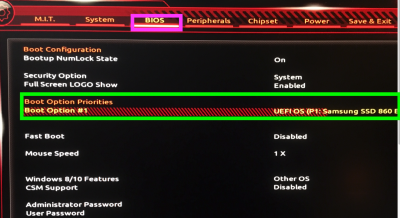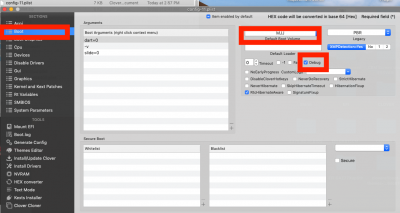- Joined
- Jul 25, 2012
- Messages
- 6,663
- Motherboard
- Gigabyte GA-Z77X-UP5 TH
- CPU
- i7-3770K
- Graphics
- HD 4000+GT 710
- Mac
- Mobile Phone
My speakers are Cambridge soundworks 5.1 speakers, if I connect them via back ports of my computer (as shown in the picture) only sound comes from the center & sub speaker...
I have also usb connected Creative Labs Sound Blaster Omni Surround 5.1 sound card if use this solution sound works ok (5.1 speakers working)
Your connection
My speakers are Cambridge soundworks 5.1 speakers, if I connect them via back ports of my computer (as shown in the picture) only sound comes from the center & sub speaker...
I have also usb connected Creative Labs Sound Blaster Omni Surround 5.1 sound card if use this solution sound works ok (5.1 speakers working)
My speakers are Cambridge soundworks 5.1 speakers, if I connect them via back ports of my computer (as shown in the picture) only sound comes from the center & sub speaker...
- The connections at the Back of the computer appears OK to me. But no image of the cables attachment to the Sub shown .
- Did you test the same connection in windows or Linux?
- Does the Audio work OK in other OSes with the same connections?
- If you have not tried test in Windows or Linux in this same setup in this PC.
- You can try a LiveLinux without installing Linux to Hard disk.
I have also usb connected Creative Labs Sound Blaster Omni Surround 5.1 sound card if use this solution sound works ok (5.1 speakers working)
- We cannot make direct comparison of USB audio with connection of speakers through Analog sound ports.
- I am not an Audiophile.
- Try posting in Audio Forum
- To me the problem appears to be from Hardware and cables from Speaker to Sound Ports
- I cannot find anything to say it is from Realtek Audio in your MoBo.
- May be others with a lot more knowledge about Sound cards and Speakers may be able to help you at the Audio Forum.