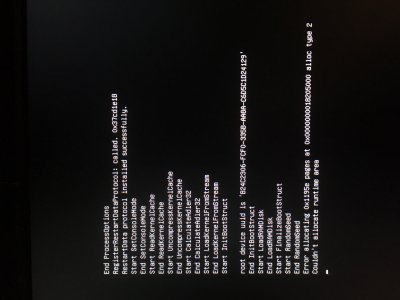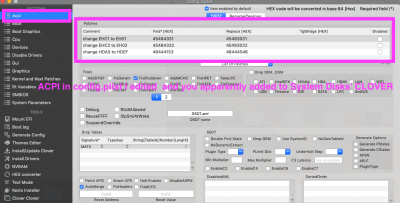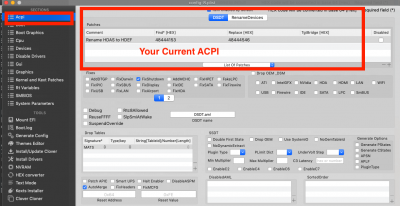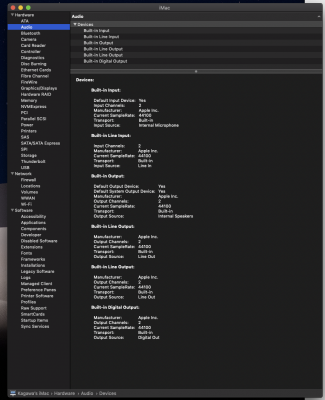- Joined
- Jul 25, 2012
- Messages
- 6,663
- Motherboard
- Gigabyte GA-Z77X-UP5 TH
- CPU
- i7-3770K
- Graphics
- HD 4000+GT 710
- Mac
- Mobile Phone
I've solved my boot & shutdown problems
boot : I copied the refi folder of usb stick to m2 hdd
shutdown: I executed theses
again and my computer is fully working
except 5.1 audio and I'm searching that thread you showed me caseysj, I hope ill solve my audio problem and my system is good to go
thank you so much
If you had used the CLOVER I uploaded to install on the M2 SSD and your only problem is Audio, then try this uploaded config.plist which is slightly changed in its APCI adding a patch to help you fix the Audio. In all other respects it is the same one you had copied to the EFI of your Mojave System disk.