- Joined
- Nov 7, 2013
- Messages
- 112
- Motherboard
- Gigabyte Z390 Designare
- CPU
- i9-9900K
- Graphics
- RX 5700 XT
I have the following build:
* MOBO: Z390 Designare
* Graphics: RX 5700XT
* CPU: Intel i9 9900K
* CPU Fan: CoolMaster M240L
* Wifi/Bluetooth: BCM4360 AC1200
* Case: NZXT H510
I am running OpenCore on 10.15.3 and Everything appears to be working except for constant phantom wakeups (fans turn on, monitor stays off - for about 30 seconds before turning back off) whenever the computer is asleep.
I have checked for wake reason in terminal with:
log show --style syslog | fgrep "Wake reason"
The errors seem to be the below four from most common:
1) (AppleACPIPlatform) AppleACPIPlatformPower Wake reason: XDCI
2) [powerd:sleepWake] Wake reason: "private” identity: "private”
3) AppleACPIPlatformPower Wake reason: PEG1 PEGP PEG2 PEGP PXSX RP03 PXSX UPSB DSB0 NHI0 DSB1 DSB2 XHC5 DSB4 RP06 PXSX RP07 PXSX RP08 PXSX PXSX RP10 PXSX RP11 PXSX R
4) AppleACPIPlatformPower Wake reason: RTC (Alarm)
WHAT I HAVE FOUND SO FAR:
Above the 'Private' code (2) in the logs I am always getting this right before:
[powerd:sleepWake] AppWoke:com.apple.bluetoothd-blueavengers Reason:BlueAvengers: Toggle beacon state
The XDCI code (1) is actually happening every time when the computer shuts off for sleep based off of the time stamps— is that normal?
The other two codes (3,4) I have not had since restarting my computer and doing a fresh install. Things I have done differently so far:
1) Fresh install - did NOT do migration assistant
2) have NOT connected to any apple services including iCloud yet
Culprit for errors 3 and 4 are likely one of the above
I have looked at nearly every guide and spent the last 7 days trying to isolate the issue. I have even completely reinstalled the OS and am still getting wakes present in the log.
My USB setup is here:
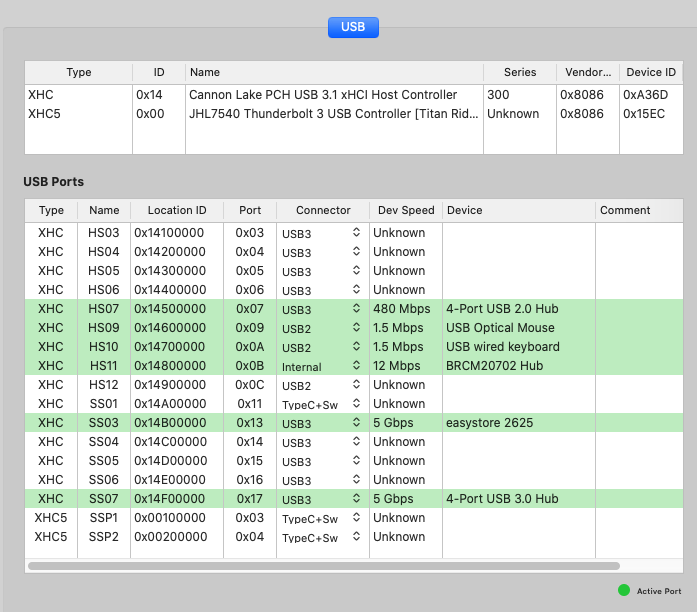
Is there anyone that has experienced this that can help, or might know what the issue is?
I’ve done the below per guides:
Disable Hibernation:
sudo pmset -a hibernatemode 0
sudo rm /var/vm/sleepimage
sudo mkdir /var/vm/sleepimage
Disable other hibernation options:
sudo pmset -a standby 0
sudo pmset -a autopoweroff 0
Turned off in settings:
Allow Bluetooth devices to wake up machine
Enable power nap
Allow this devices to wake up for networks
* MOBO: Z390 Designare
* Graphics: RX 5700XT
* CPU: Intel i9 9900K
* CPU Fan: CoolMaster M240L
* Wifi/Bluetooth: BCM4360 AC1200
* Case: NZXT H510
I am running OpenCore on 10.15.3 and Everything appears to be working except for constant phantom wakeups (fans turn on, monitor stays off - for about 30 seconds before turning back off) whenever the computer is asleep.
I have checked for wake reason in terminal with:
log show --style syslog | fgrep "Wake reason"
The errors seem to be the below four from most common:
1) (AppleACPIPlatform) AppleACPIPlatformPower Wake reason: XDCI
2) [powerd:sleepWake] Wake reason: "private” identity: "private”
3) AppleACPIPlatformPower Wake reason: PEG1 PEGP PEG2 PEGP PXSX RP03 PXSX UPSB DSB0 NHI0 DSB1 DSB2 XHC5 DSB4 RP06 PXSX RP07 PXSX RP08 PXSX PXSX RP10 PXSX RP11 PXSX R
4) AppleACPIPlatformPower Wake reason: RTC (Alarm)
WHAT I HAVE FOUND SO FAR:
Above the 'Private' code (2) in the logs I am always getting this right before:
[powerd:sleepWake] AppWoke:com.apple.bluetoothd-blueavengers Reason:BlueAvengers: Toggle beacon state
The XDCI code (1) is actually happening every time when the computer shuts off for sleep based off of the time stamps— is that normal?
The other two codes (3,4) I have not had since restarting my computer and doing a fresh install. Things I have done differently so far:
1) Fresh install - did NOT do migration assistant
2) have NOT connected to any apple services including iCloud yet
Culprit for errors 3 and 4 are likely one of the above
I have looked at nearly every guide and spent the last 7 days trying to isolate the issue. I have even completely reinstalled the OS and am still getting wakes present in the log.
My USB setup is here:
Is there anyone that has experienced this that can help, or might know what the issue is?
I’ve done the below per guides:
Disable Hibernation:
sudo pmset -a hibernatemode 0
sudo rm /var/vm/sleepimage
sudo mkdir /var/vm/sleepimage
Disable other hibernation options:
sudo pmset -a standby 0
sudo pmset -a autopoweroff 0
Turned off in settings:
Allow Bluetooth devices to wake up machine
Enable power nap
Allow this devices to wake up for networks
