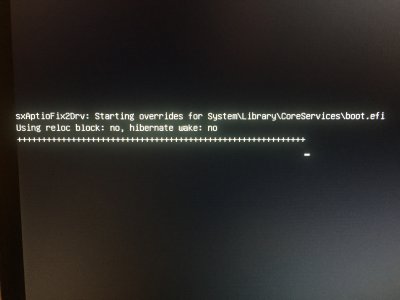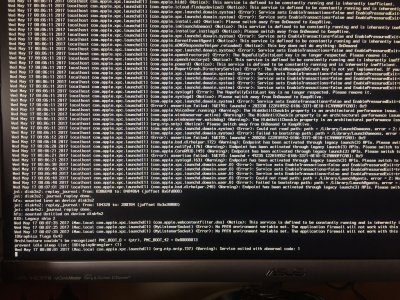- Joined
- May 5, 2017
- Messages
- 12
- Motherboard
- MSI Z170M Mortar
- CPU
- 7700K
- Graphics
- Intel 520 (integrated) / Nvidia GTX 1060 Pascal
My configuration
- Asus GeForce GTX 1060 OC Dual 3GB GDDR5
- EVGA Supernova G3 550W 80 Plus Gold Modular
- Toshiba DT01ACA200 2TB SATA3 64MB
- SanDisk SSD Plus 240GB SATA III
- Kingston HyperX Fury DDR4 2133 PC4-17000 16GB 2X8GB CL14
- MSI Z170M Mortar
- Intel Core I7-7700K 4.2GHz BOX
Last edited: