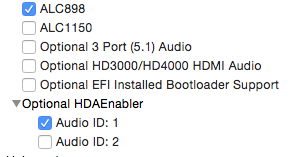- Joined
- Nov 10, 2011
- Messages
- 348
- Motherboard
- Gigabyte X79-UD5
- CPU
- i7-3930K
- Graphics
- GTX 960 and RX 580
- Mac
- Mobile Phone
Can get to the main log in Screen for Yosemite - however it has a screen shutter - not very sever but its noticeable and the performance seems a little sluggish. Any suggestions?
Used the following boot loader:
-v -x -f GraphicsEnabler=No npci=0x3000 cpus=1
Thanks!
Used the following boot loader:
-v -x -f GraphicsEnabler=No npci=0x3000 cpus=1
Thanks!