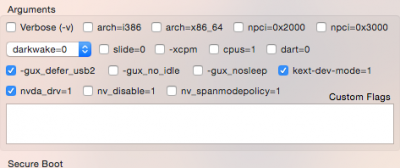Check the output of the below command for assertions which can prevent the sleep.
2015-04-27 20:59:43 -0700
Assertion status system-wide:
BackgroundTask 0
ApplePushServiceTask 0
UserIsActive 1
PreventUserIdleDisplaySleep 0
PreventSystemSleep 0
ExternalMedia 0
PreventUserIdleSystemSleep 1
NetworkClientActive 0
Listed by owning process:
pid 213(coreaudiod): [0x00002fde00010205] 00:00:37 PreventUserIdleSystemSleep named: "com.apple.audio.context353.preventuseridlesleep"
Created for PID: 239.
pid 213(coreaudiod): [0x0000277b00010404] 00:36:24 PreventUserIdleSystemSleep named: "com.apple.audio.context349.preventuseridlesleep"
Created for PID: 239.
pid 96(hidd): [0x0000001f0009014c] 03:24:19 UserIsActive named: "com.apple.iohideventsystem.queue.tickle"
pid 239(Google Chrome): [0x00002f2f0001047f] 00:03:31 NoIdleSleepAssertion named: "Playing Audio"
Kernel Assertions: 0x10c=USB,BT-HID,MAGICWAKE
id=500 level=255 0x4=USB mod=4/27/15, 5:40 PM description=XHC owner=GenericUSBXHCI
id=501 level=255 0x4=USB mod=4/27/15, 5:39 PM description=EHC2 owner=AppleUSBEHCI
id=502 level=255 0x4=USB mod=4/27/15, 5:39 PM description=EHC1 owner=AppleUSBEHCI
id=503 level=255 0x100=MAGICWAKE mod=4/27/15, 8:23 PM description=en1 owner=en1
id=504 level=255 0x8=BT-HID mod=12/31/69, 4:00 PM description=com.apple.driver.IOBluetoothHIDDriver owner=BNBTrackpadDevice
id=505 level=255 0x8=BT-HID mod=12/31/69, 4:00 PM description=com.apple.driver.IOBluetoothHIDDriver owner=AppleBluetoothHIDKeyboard