- Joined
- May 29, 2014
- Messages
- 67
- Motherboard
- GA-Z97M-DS3H
- CPU
- i3 4360
- Graphics
- GTX 950
- Mobile Phone
- GA-Z97M-DS3H
- Intel Core i3 4360
- ThermalTake 550w PSU
- PNY (2x4) 8GB Ram 1333 mHz
- Kingston 120 GB SSD
- NO GPU, using integrated graphics HD 4600 (recognized by OS X in "About this Mac" )
- Vizio 24" E241i-B1 (1920x1080) Smart HD TV used as a monitor
- IOGear Bluetooth 4.0 USB adapter (for bluetooth)
- Sanoxy USB 2.0 Wireless N Wifi Adapter (for Wifi)
I used Unibeast+Multibeast, anddddd i have these problems after almost everything fixed.
-I must boot into OS X using -f ( ignore caches), not a totally big deal but thought i should mention this in case its an issue. I attached this boot flag to my Chameleon Boot Plist so i can automatically boot without typing anyhting.
- I can't seem to get Audio working at all ( I understand OS X doesn't utilize HDMI Audio natively):the audio chipset on my motherboard is RealTek ALC 887. I tried both the legacy and current fixes in the latest multibeast and some other options.; nothin. I'll buy a USB audio adapter if i must.
- I will get Random freezes (not so often after i changed my SMBios, as i saw in a youtube video earlier it helped) and when i put in my Wifi USB sometimes after taking it out of the computer (again, tiny detail not so important) , and i've gotten two random reboots. ( i think it may be because i'm using the stock intel CPU cooler, which i've heard comes with infamously bad thermal paste, so i think applying some higher end thermal paste myself will help.) I also hear that it may be the case that my ram is underclocked :/ in which case that really sucks, as i'll have to return my ram and pay for some 1600 MHz ram.
- I have made an IOReg, here it is below if anyone can decipher it, as I'm not so much of a dev (yet) :s
View attachment Fabian’s Mac Pro.ioreg
Its not like i've done any extreme gaming or photo/video editing to push this thing. jus basic web browsing, a few emulators here or there with OpenEMU and other basic tasks. Please help guys, i really feel i'm close to my perfect build C: Thanks ~
REMEMBER THIS IS THE Gigabyte-Z97M-DS3H not the Gigabyte-Z97M-D3H. People have been confusing this board when i post on other forums such as ******.
EDIT: Here is a screenshot of the HWMonitor stuff and like the proof of OS X recognizing my hardware.

EDIT 2: So I realized i never implemented Desktop Sleep mode on my Hackintosh, so i went into Multibeast and pressed the little desktop hibernate box, let it install, and then rebooted. I've noticed when i put the computer to sleep through the OS X menu button, after more than about a minute or so, it won't wake up Therefore, its not fixed.
Therefore, its not fixed.
This is the button i mean... (look at my mouse pointer)
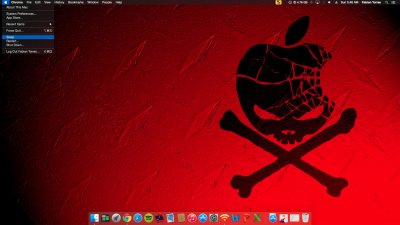
I will go and test and see if natural sleep ( not forced ) will make my computer not wake from sleep... probably be back for edit 3 in a few minutes... ugh, its like 6Am already
EDIT 3: Well, to my surprise, natural sleep works flawlessly... hmm... thats good. c: I simply press any key to wake it up. hm... at least i know not to use that sleep button in OS X, lol. Alright I think thats it for now. Please someone comment soon... I would like to fix these issues by the end of tomorrow seeing as i have school monday and i really wanna focus on school. Night.
EDIT 4: So my mom managed to use my Hackintosh while I wasn't home. Not a good idea. Next time i booted it up, Kernel panic. Great. So i spent the next 5 hours scrambling how i could make a bootable drive from a windows PC. Thankfully right when my dad was about to leave at like 11 PM, i remembered he had a macbook air, so i asked and he let me use it to make my unibeast drive again C: it took like 30 minutes to make so guess he was a little annoyed that he left around 1 AM lol but hey, i reinstalled everything and it seems like everything is pretty much working, even better than my last install. Now it detects only one motherboard fan as it should. Should I send screenshots and IOReg for someone to observe c: ? I just need sound, i haven't applied it yet but i will try the RealTek 887 Current fix in multicast once more! Wish me luck!
EDIT 5: it is now 3 AM next day and i'm literally almost gonna cry, everything works now C": I haven't tried force sleep, but whatever. OMFG thanks so much, you two. TonyMacx86 forums are a lifesaver.
- Intel Core i3 4360
- ThermalTake 550w PSU
- PNY (2x4) 8GB Ram 1333 mHz
- Kingston 120 GB SSD
- NO GPU, using integrated graphics HD 4600 (recognized by OS X in "About this Mac" )
- Vizio 24" E241i-B1 (1920x1080) Smart HD TV used as a monitor
- IOGear Bluetooth 4.0 USB adapter (for bluetooth)
- Sanoxy USB 2.0 Wireless N Wifi Adapter (for Wifi)
I used Unibeast+Multibeast, anddddd i have these problems after almost everything fixed.
-I must boot into OS X using -f ( ignore caches), not a totally big deal but thought i should mention this in case its an issue. I attached this boot flag to my Chameleon Boot Plist so i can automatically boot without typing anyhting.
- I can't seem to get Audio working at all ( I understand OS X doesn't utilize HDMI Audio natively):the audio chipset on my motherboard is RealTek ALC 887. I tried both the legacy and current fixes in the latest multibeast and some other options.; nothin. I'll buy a USB audio adapter if i must.
- I will get Random freezes (not so often after i changed my SMBios, as i saw in a youtube video earlier it helped) and when i put in my Wifi USB sometimes after taking it out of the computer (again, tiny detail not so important) , and i've gotten two random reboots. ( i think it may be because i'm using the stock intel CPU cooler, which i've heard comes with infamously bad thermal paste, so i think applying some higher end thermal paste myself will help.) I also hear that it may be the case that my ram is underclocked :/ in which case that really sucks, as i'll have to return my ram and pay for some 1600 MHz ram.
- I have made an IOReg, here it is below if anyone can decipher it, as I'm not so much of a dev (yet) :s
View attachment Fabian’s Mac Pro.ioreg
Its not like i've done any extreme gaming or photo/video editing to push this thing. jus basic web browsing, a few emulators here or there with OpenEMU and other basic tasks. Please help guys, i really feel i'm close to my perfect build C: Thanks ~
REMEMBER THIS IS THE Gigabyte-Z97M-DS3H not the Gigabyte-Z97M-D3H. People have been confusing this board when i post on other forums such as ******.
EDIT: Here is a screenshot of the HWMonitor stuff and like the proof of OS X recognizing my hardware.

EDIT 2: So I realized i never implemented Desktop Sleep mode on my Hackintosh, so i went into Multibeast and pressed the little desktop hibernate box, let it install, and then rebooted. I've noticed when i put the computer to sleep through the OS X menu button, after more than about a minute or so, it won't wake up
This is the button i mean... (look at my mouse pointer)
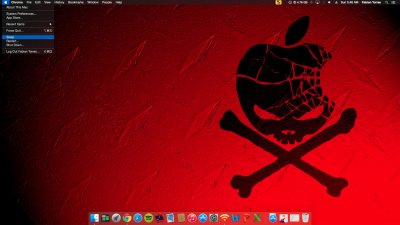
I will go and test and see if natural sleep ( not forced ) will make my computer not wake from sleep... probably be back for edit 3 in a few minutes... ugh, its like 6Am already
EDIT 3: Well, to my surprise, natural sleep works flawlessly... hmm... thats good. c: I simply press any key to wake it up. hm... at least i know not to use that sleep button in OS X, lol. Alright I think thats it for now. Please someone comment soon... I would like to fix these issues by the end of tomorrow seeing as i have school monday and i really wanna focus on school. Night.
EDIT 4: So my mom managed to use my Hackintosh while I wasn't home. Not a good idea. Next time i booted it up, Kernel panic. Great. So i spent the next 5 hours scrambling how i could make a bootable drive from a windows PC. Thankfully right when my dad was about to leave at like 11 PM, i remembered he had a macbook air, so i asked and he let me use it to make my unibeast drive again C: it took like 30 minutes to make so guess he was a little annoyed that he left around 1 AM lol but hey, i reinstalled everything and it seems like everything is pretty much working, even better than my last install. Now it detects only one motherboard fan as it should. Should I send screenshots and IOReg for someone to observe c: ? I just need sound, i haven't applied it yet but i will try the RealTek 887 Current fix in multicast once more! Wish me luck!
EDIT 5: it is now 3 AM next day and i'm literally almost gonna cry, everything works now C": I haven't tried force sleep, but whatever. OMFG thanks so much, you two. TonyMacx86 forums are a lifesaver.
