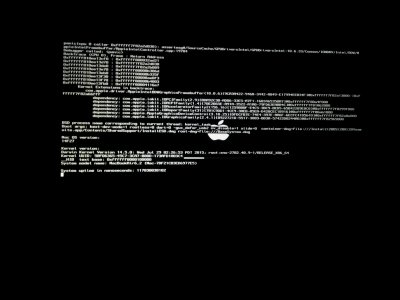- Joined
- Sep 14, 2014
- Messages
- 15
- Motherboard
- P8Z77-V LK
- CPU
- i7 3770K
- Graphics
- GTX 780, GTX770
- Mac
- Classic Mac
- Mobile Phone
Hello, I'm trying to run Yosemite on Asus T300Chi 1440p version using unibeast i've tried all sorts of boot options and same result it reboots just after mac logo appears in verbose mode i've captured the screen and it reboots after Starting Darwin x86_64 anyone have any idea what might be wrong?