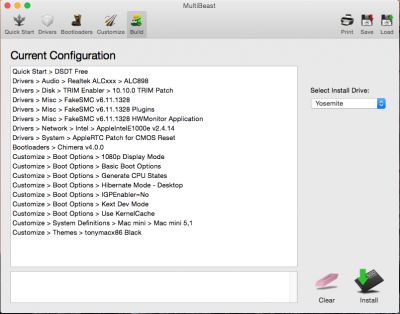- Joined
- Oct 7, 2013
- Messages
- 11
- Motherboard
- Gigabyte Z87X-UD3H
- CPU
- i5-4670K
- Graphics
- GTX 980 Ti
- Mac
- Mobile Phone
Yosemite Install is being so unpredictable. I have no idea what its going to do next.
Config:
GA-Z87-UD3H
4670K
16GB Coarsair
250GB Samsung SSD
No Graphics Card (using onboard graphics)
- I installed Yosemite from a Unibeast flash drive on top of Mavericks.
- I had Mavericks working PERFECT, nothing was wrong. (Now thinking "Why the heck did I try this")
(Now thinking "Why the heck did I try this")
- I then booting right onto Unibeast them booted from the newly installed Yosemite and ran MultiBeast and installed Chimera 4.0.0 and ALC898.
- Rebooted and I think I got this screen, I don't quite remember if it happened in that order it has done so many different things.


- It would show the Apple Logo with the loading bar and then go to that screen.
- I then Rebooted onto the Unibeast drive and after a lot of rebooting finally got in using the "-f" flag when the kernel_mach error wouldn't occur.
- When it did occur I used "/System/Library/Kernels/kernel -f" in the boot flag.
- Now when that would happen I would boot to the Yosemite Installer and go to Disk Utility and repaired permissions and then that would go away.
- Now I can get in and I have tried everything. K probably not everything but a lot.
- I tried removing "3rdPartySATA.knext" or something
- I have tried booting without Unibeast and get the same error as pictures above (or kernel_mach and when I try to use boot flags, as I do in Unibeast, it just goes to black screen)
Does anyone have any ideas what could possibly be happening to cause this?
Config:
GA-Z87-UD3H
4670K
16GB Coarsair
250GB Samsung SSD
No Graphics Card (using onboard graphics)
- I installed Yosemite from a Unibeast flash drive on top of Mavericks.
- I had Mavericks working PERFECT, nothing was wrong.
 (Now thinking "Why the heck did I try this")
(Now thinking "Why the heck did I try this")- I then booting right onto Unibeast them booted from the newly installed Yosemite and ran MultiBeast and installed Chimera 4.0.0 and ALC898.
- Rebooted and I think I got this screen, I don't quite remember if it happened in that order it has done so many different things.


- It would show the Apple Logo with the loading bar and then go to that screen.
- I then Rebooted onto the Unibeast drive and after a lot of rebooting finally got in using the "-f" flag when the kernel_mach error wouldn't occur.
- When it did occur I used "/System/Library/Kernels/kernel -f" in the boot flag.
- Now when that would happen I would boot to the Yosemite Installer and go to Disk Utility and repaired permissions and then that would go away.
- Now I can get in and I have tried everything. K probably not everything but a lot.
- I tried removing "3rdPartySATA.knext" or something
- I have tried booting without Unibeast and get the same error as pictures above (or kernel_mach and when I try to use boot flags, as I do in Unibeast, it just goes to black screen)
Does anyone have any ideas what could possibly be happening to cause this?