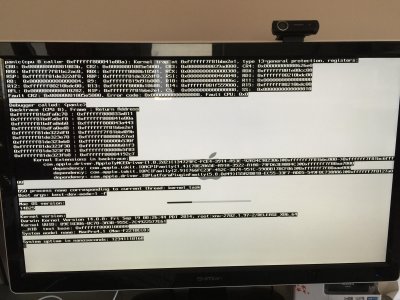@j2quinn @antbanks24... but others are welcome too!
Hi everyone…. I come back with new trouble on my Yosemite System !!
I was running on Yosemite yesterday evening, I didn't reboot my computer…. just shut down.
If i'm not wrong, I think I booted on my HDD Yosemite using my USB bootable Key, to be able to choose it and run multibeast to customize it to fix my boot problem…
Today I wanted to boot directly on my Yosemite HDD but I can't, I got :
Can't find / mach_kernel
press key to continue
I booted with "-v" and I got :
loading Darwin 10.1
No kernel Cache File "/ System / library / caches / com.apple.kernelcaches / .87061B51" found
After that, I tried to use my USB key to boot and choose my Yosemite HDD… as I did several times before…
But I have the same message, after booting on my USB KEY :
Can't find / mach_kernel
press key to continue
I booted with "-v" on my USB key, and i got :
loading kernel / mach_kernel
Can't find / mach_kernel
press key to continue
Does anyone has an idea to fix this problem?
How explain that I can't boot anymore on my USB key? this is the first time I see that…
Should I create a new bootable USB Key?
Thanks for reading my posts and helping… as usual!