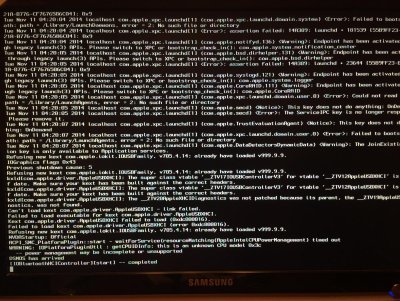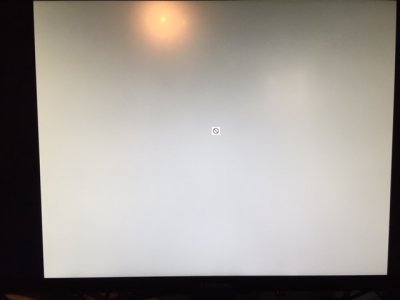- Joined
- Nov 7, 2014
- Messages
- 8
- Motherboard
- Z97I-PLUS
- CPU
- Core i7-4790K
- Graphics
- GeForce GTX 970
- Mac
- Classic Mac
- Mobile Phone
Newbie here,
Having issues after I run the USB install, Apple logo and loading bar appears to be working fine but then stalls about a quarter of the way through loading. I've let it process for over an hour and never reach the installer.
Build:
Mobo: H97I-PLUS
CPU: Core i7-4790K 4.0Ghz
GPU: GeForce GTX 970 (4GB DDR5) (driving monitor off this DVI for install, onboard graphics doesn't seem to show anything upon boot up )
Ram: Crucial Ballistix Sport XT 16gig
Drive: Samsung Evo 840 SSD and Seagate Barracuda 1 TB 7200RPM
I keep having to hold the power button when the installer hangs on loading bar and try again. Is there a safe way to get back to bios or usb setup? I've tried boot flags boot flags -x -v GraphicsEnabler=Yes, PCIRootUID=1 still no fix.
Any thoughts on why the loading bar hangs or suggestions to try?
Thanks for the help
Having issues after I run the USB install, Apple logo and loading bar appears to be working fine but then stalls about a quarter of the way through loading. I've let it process for over an hour and never reach the installer.
Build:
Mobo: H97I-PLUS
CPU: Core i7-4790K 4.0Ghz
GPU: GeForce GTX 970 (4GB DDR5) (driving monitor off this DVI for install, onboard graphics doesn't seem to show anything upon boot up )
Ram: Crucial Ballistix Sport XT 16gig
Drive: Samsung Evo 840 SSD and Seagate Barracuda 1 TB 7200RPM
I keep having to hold the power button when the installer hangs on loading bar and try again. Is there a safe way to get back to bios or usb setup? I've tried boot flags boot flags -x -v GraphicsEnabler=Yes, PCIRootUID=1 still no fix.
Any thoughts on why the loading bar hangs or suggestions to try?
Thanks for the help