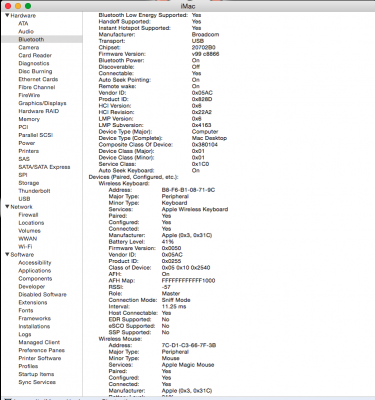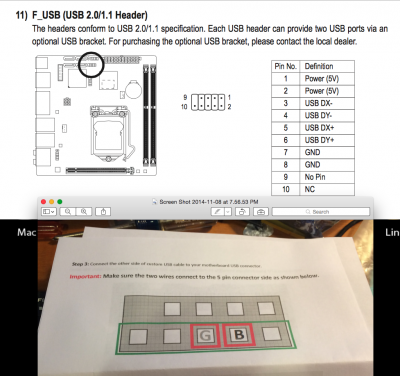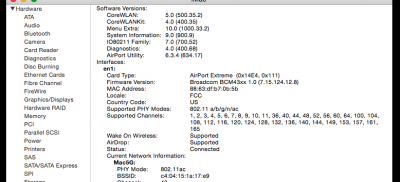Ok, is hand-off the phone feature we get, from having an iphone and you can answer it on desktop/ipad ? if that's it I get it, not really useful to me, but fun to text from ipad. Maybe it's because I don't use Pages, Numbers etc. But I use Mail. I tried and tried, never found a way to finish something on a device that I started on another. Never seen any notification or anything that could point to something I have started somewhere and could finish somewhere else. Believe me I tried.
Yeah, that is what hand-off is. Receiving normal sms and calls on any iOS device and compatible Mac is part of continuity. It's called sms and call relay.
Hand-off is when... say you open an app like mail, messages, safari, any of the iwork suite, reminders and notes (don't know if I'm missing any more apps), a message like this will appear on the Mac, Hackintosh or another iOS device and you can continue it on another device just by clicking the tab.
Say you come in the front door writing an email on your iphone and you turn on your hack and get the popup and what you have done so far on your iphone, like an email you have started to write and you have attached photos and added some text. You're halfway through reading an article on a website or writing a document in pages. When you open it on another device you won't have to start it again, what you have done so far will be on all devices.
You will need bluetooth for that. Wifi can be off if you so wish. Wifi needs to be on for sms and call relay though. Also for AirDrop.
You will need a device compatible with Hand-Off for it to work. Apart from the hack, you can make it work either by upgrading your wifi/bt to an apple one. Or by using the option a few posts back which enables it with a usb bluetooth with a compatible chipset.
I have not tried the usb bluetooth option mentioned prior. It might work, and it might not.
In order to get hand-off to work you might need to log off from iCloud on all devices and log back in with the same account.
I hope this makes sense.
Look at the screenshots bellow. On OS X its on the left next to finder and on iOS its also on the opposite side of the camera on the bottom left.