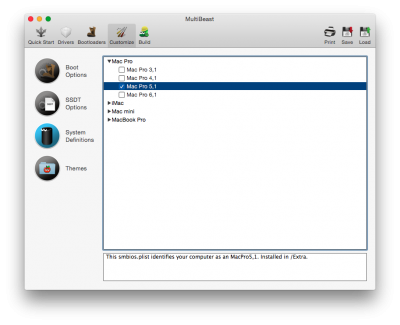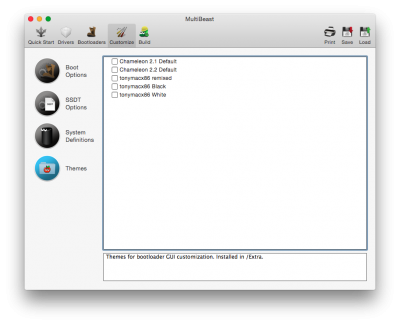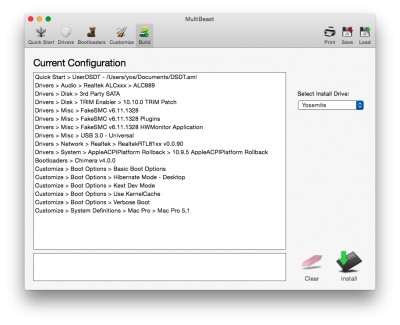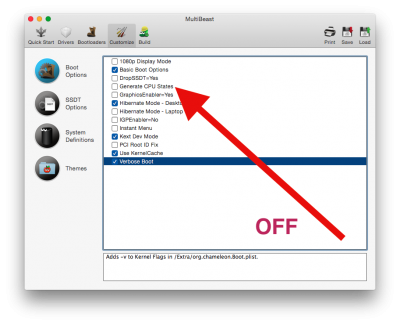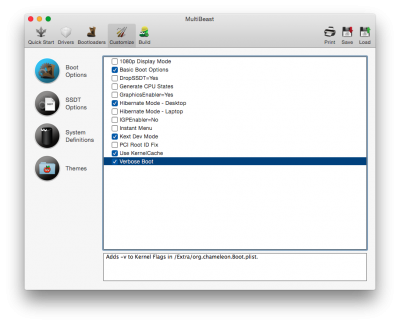- Joined
- Jan 12, 2010
- Messages
- 671
- Motherboard
- GA-X58A-UD5
- CPU
- 980x
- Graphics
- r9 290x + 6850
- Mac
- Mobile Phone
Yosemite Graphics Lag [SOLVED]
This post is my documentation of Graphics Lag in Yosemite. I want to try to narrow down the causes of Graphics Lag.
Config; GE=No: GTX-770,M1(DP)@3200x1800//M2(HDMi)@1080p
These apps seem to cause lag intermittently:
XBMC Gotham
Chrome
Canary
Opera
Firefox
These conditions/apps always cause Lag:
Running a second screen.
Running a second screen with "Displays have different spaces" = Yes
.......................................................................................
edit/
Improved graphic performance with
Mission Control settings changed to:
Displays have separate splaces = No
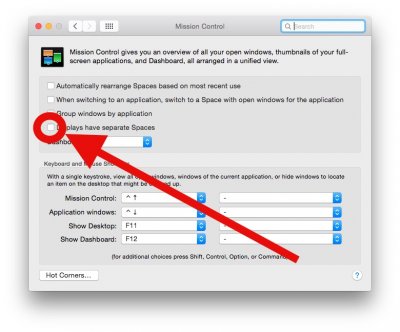
Turning this off so far seems to have removed the Lag issue.
Booting with -f seems to have improved the situation but still getting lag with both the web driver and the stock driver in 10.10.01
Now running Sys Def 5,1
Removed A couple lines from org.chameleon.Boot.plist
Having removed these two lines has dramatically improved the system and graphics performance.
Additional edit/
Running at 2560x1440 resolution also improves graphics lag. 4K 60hz works fine with one screen and one desktop environment but when running multiple desktops at anything above 2560x1440 lag is persistent. I think it is an important note for anyone wanting to get a 4K screen. It's beautiful upgrade but the drivers aren't ready yet to really enjoy the experience in a robust workflow. So, I hope people have a chance to read this post before spending several hundred dollars on a 4K screen and a graphics card to drive it.
Update: 2015.01.21
Had the opportunity to do some testing with 2 other cards, Radeon 6850 and Radeon 6870
Both of these cards are old, The 6850 is from 2011 and the 6870 is from 2012.
Both cards have Display Port and HDMi out.
Both of these cards performed way more smoothly than my GTX-770.
Final Cut X works equally well in both environments
From Display Port 2560x1440 is no problem and very nice and smooth but full 4K was a no go.
I tested both cards with dual monitors Display 1 at 2560x1440 and Display 2 at 1080p
Radeon 6850 $100
Radeon 6870 $120
GTX-770 - $650
Pretty disappointing to learn how poor the nVidia card works compared to these others in the OSX environment.
Update: 2015-01-25
Permanent fix: i replaced the card with a Radeon R9 290x
Using Chimera and GE=No and a 6850 for the second monitor
This post is my documentation of Graphics Lag in Yosemite. I want to try to narrow down the causes of Graphics Lag.
Config; GE=No: GTX-770,M1(DP)@3200x1800//M2(HDMi)@1080p
These apps seem to cause lag intermittently:
XBMC Gotham
Chrome
Canary
Opera
Firefox
These conditions/apps always cause Lag:
Running a second screen.
Running a second screen with "Displays have different spaces" = Yes
.......................................................................................
edit/
Improved graphic performance with
Mission Control settings changed to:
Displays have separate splaces = No
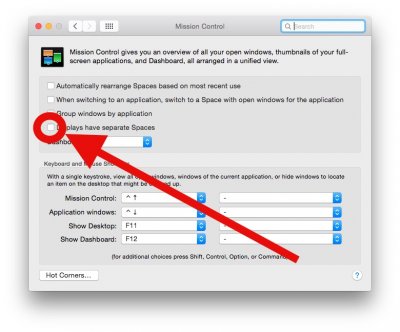
Turning this off so far seems to have removed the Lag issue.
Booting with -f seems to have improved the situation but still getting lag with both the web driver and the stock driver in 10.10.01
Now running Sys Def 5,1
Removed A couple lines from org.chameleon.Boot.plist
Code:
<key>GenerateCStates</key>
<string>Yes</string>
<key>GeneratePStates</key>
<string>Yes</string>Additional edit/
Running at 2560x1440 resolution also improves graphics lag. 4K 60hz works fine with one screen and one desktop environment but when running multiple desktops at anything above 2560x1440 lag is persistent. I think it is an important note for anyone wanting to get a 4K screen. It's beautiful upgrade but the drivers aren't ready yet to really enjoy the experience in a robust workflow. So, I hope people have a chance to read this post before spending several hundred dollars on a 4K screen and a graphics card to drive it.
Update: 2015.01.21
Had the opportunity to do some testing with 2 other cards, Radeon 6850 and Radeon 6870
Both of these cards are old, The 6850 is from 2011 and the 6870 is from 2012.
Both cards have Display Port and HDMi out.
Both of these cards performed way more smoothly than my GTX-770.
Final Cut X works equally well in both environments
From Display Port 2560x1440 is no problem and very nice and smooth but full 4K was a no go.
I tested both cards with dual monitors Display 1 at 2560x1440 and Display 2 at 1080p
Radeon 6850 $100
Radeon 6870 $120
GTX-770 - $650
Pretty disappointing to learn how poor the nVidia card works compared to these others in the OSX environment.
Update: 2015-01-25
Permanent fix: i replaced the card with a Radeon R9 290x
Using Chimera and GE=No and a 6850 for the second monitor
Last edited: