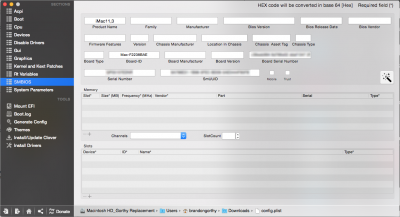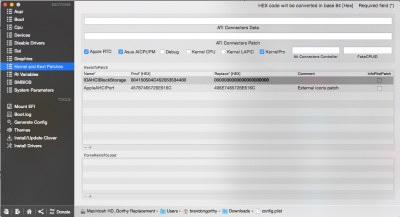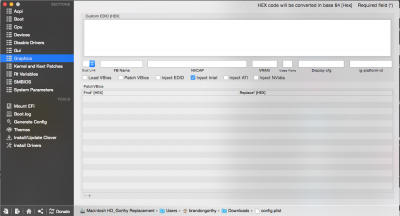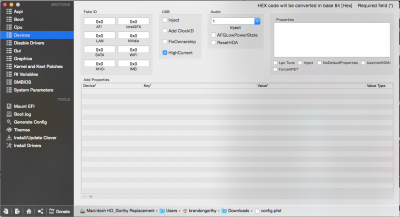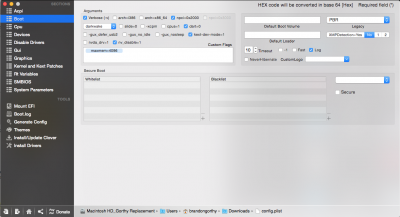- Joined
- Dec 2, 2014
- Messages
- 12
- Motherboard
- Yosemite on Clover
- CPU
- i7-4790k
- Graphics
- Gefore 770
- Mac
- Classic Mac
- Mobile Phone
Hello! First off, thank you all for your support. I've learned a lot and have made it far in building my first hackintosh and installing Yosemite (EFI) via Clover.
The issue I'm encountering is that I can't get Finder to open without crashing. I can open most apps and even use the main Apple button (left corner), see About This Mac, adjust Wifi, and launch apps from the Spotlight Search, however as soon as I click on finder or try to open a finder window, I am then forced to "Relaunch" in order to stop the spinning rainbow wheel.
What are some first steps I could take to troubleshoot this?
My build is: Gigabyte Z97x-UD5H v1.0 on BIOS F8 (was still having the freezing issue on F6, so I'm not sure it really matters at this point). i7-4790k 4.0GHz. Ballistix 16gb kit (2 x 8gb DDR3). Using the system Intel Graphics (no graphics card plugged in). & a Samsung 840 EVO 500GB SSD.
I've made sure I loaded Optimized/Default BIOS settings and then adjusted several settings as suggested, and then went as far to change my voltage/frequency/timing settings in my memory thinking it was a RAM issue causing it to freeze...
Anyhow, been working on this thing for two weeks and haven't found a thread anywhere with someone experiencing anything similar.
Initially I installed Yosemite via Unibeast and Multibeast and everything worked great (minus audio and my graphics card), but then I installed Multibeast (maybe with the wrong settings?) and was never able to get Yosemite to boot to the login screen again... Anyhow, found that Clover was "newer" and used the UEFI/EFI method of installing and had MUCH MUCH much less issues installing Yosemite and was able to eventually get to the desktop and open apps, but NEVER have I been able to open a Finder window or click on a Finder drop down without it locking up and my having to Relaunch Finder.
Would love to get a lead on this! Thank you everyone...
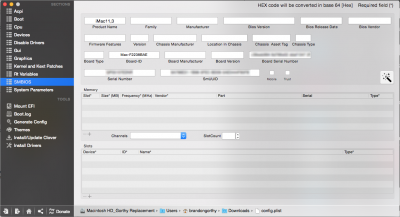
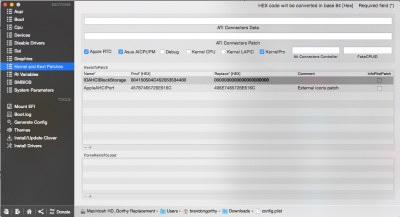
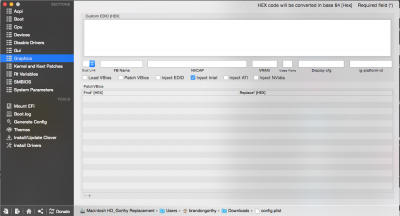
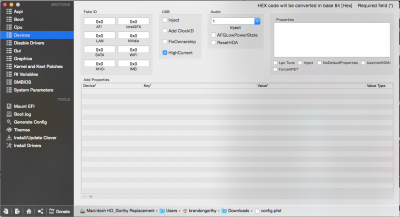
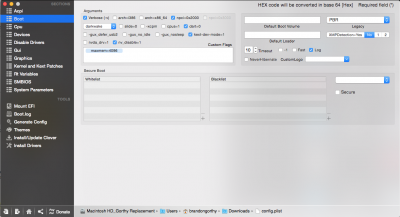
The issue I'm encountering is that I can't get Finder to open without crashing. I can open most apps and even use the main Apple button (left corner), see About This Mac, adjust Wifi, and launch apps from the Spotlight Search, however as soon as I click on finder or try to open a finder window, I am then forced to "Relaunch" in order to stop the spinning rainbow wheel.
What are some first steps I could take to troubleshoot this?
My build is: Gigabyte Z97x-UD5H v1.0 on BIOS F8 (was still having the freezing issue on F6, so I'm not sure it really matters at this point). i7-4790k 4.0GHz. Ballistix 16gb kit (2 x 8gb DDR3). Using the system Intel Graphics (no graphics card plugged in). & a Samsung 840 EVO 500GB SSD.
I've made sure I loaded Optimized/Default BIOS settings and then adjusted several settings as suggested, and then went as far to change my voltage/frequency/timing settings in my memory thinking it was a RAM issue causing it to freeze...
Anyhow, been working on this thing for two weeks and haven't found a thread anywhere with someone experiencing anything similar.
Initially I installed Yosemite via Unibeast and Multibeast and everything worked great (minus audio and my graphics card), but then I installed Multibeast (maybe with the wrong settings?) and was never able to get Yosemite to boot to the login screen again... Anyhow, found that Clover was "newer" and used the UEFI/EFI method of installing and had MUCH MUCH much less issues installing Yosemite and was able to eventually get to the desktop and open apps, but NEVER have I been able to open a Finder window or click on a Finder drop down without it locking up and my having to Relaunch Finder.
Would love to get a lead on this! Thank you everyone...