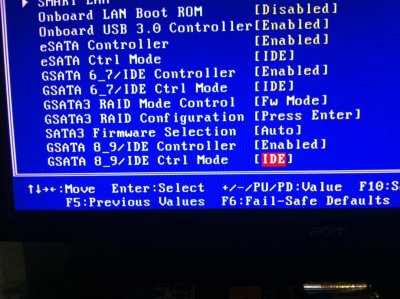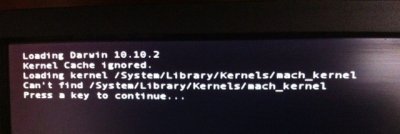- Joined
- Nov 18, 2011
- Messages
- 105
- Motherboard
- GA-X58A-UD3R
- CPU
- i7-960
- Graphics
- Gtx 970
- Mobile Phone
(Success)Yosemite doesn't boot after install
Hi! I got to the installer of Yosemite and did an installation but now i can't reach Yosemite system (OS) ...(I had Mountain Lion and decided to install Yosemite)
I tried this flags:
-F
-x
kernel -v
npci=0x2000
maxmem=4096
maxmem=8192
PCIRootUID=0
PCIRootUID=1
PCIRootUID=2
GraphicsEnabler=Yes
Both GraphicsEnabler=Yes and PCIRootUID=1
I will try--->GraphicsEnabler=Yes and PCIRootUID=1 and npci=0x2000 and -x (just in case)
You have a screen capture there about what verbose says (the thing stucks everytime there) ... and some BIOS info just in case it could help.
I'm stuck here please help :/
************************
EDIT
Tried setting all IDE options to AHCI on BIOS but same problem happening
************************
EDIT.2
I tried MacDrive to replace the FakeSMC.Kext file (/system/library/extensions) with a fresh one just because a friend told me it could be broken.
************************
EDIT.3
I did a backup and a clean install, Yosemite boots!
Now I'm looking forward for Multibeast config :/ it's hard to now the settings.
************************
EDIT.4
I chose the wrong options doing MultiBeast, Yosemite doesn't boot now
************************
EDIT.5
Tried new Multibeast config, system boots but had a problem and system blocked after a minute
I had to use the "-f" flag to make it stable
Changed some things on "org.chameleon.Boot.plist", system boots with no flags...but there's no sound
************************
EDIT.6
Did a DSDT (instead of non-DSDT) installation with all the options Jithin user pointed, rebooted system, switched audio output and added some strings on the "org.chameleon.Boot.plist" (<key>UseKernelCache</key> <string>No</string>), now everything is fine . My DSDT.aml file is attached down there for whom may have the same motherboard.
. My DSDT.aml file is attached down there for whom may have the same motherboard.
Hi! I got to the installer of Yosemite and did an installation but now i can't reach Yosemite system (OS) ...(I had Mountain Lion and decided to install Yosemite)
I tried this flags:
-F
-x
kernel -v
npci=0x2000
maxmem=4096
maxmem=8192
PCIRootUID=0
PCIRootUID=1
PCIRootUID=2
GraphicsEnabler=Yes
Both GraphicsEnabler=Yes and PCIRootUID=1
I will try--->GraphicsEnabler=Yes and PCIRootUID=1 and npci=0x2000 and -x (just in case)
You have a screen capture there about what verbose says (the thing stucks everytime there) ... and some BIOS info just in case it could help.
I'm stuck here please help :/
************************
EDIT
Tried setting all IDE options to AHCI on BIOS but same problem happening
************************
EDIT.2
I tried MacDrive to replace the FakeSMC.Kext file (/system/library/extensions) with a fresh one just because a friend told me it could be broken.
************************
EDIT.3
I did a backup and a clean install, Yosemite boots!
Now I'm looking forward for Multibeast config :/ it's hard to now the settings.
************************
EDIT.4
I chose the wrong options doing MultiBeast, Yosemite doesn't boot now
************************
EDIT.5
Tried new Multibeast config, system boots but had a problem and system blocked after a minute
I had to use the "-f" flag to make it stable
Changed some things on "org.chameleon.Boot.plist", system boots with no flags...but there's no sound
************************
EDIT.6
Did a DSDT (instead of non-DSDT) installation with all the options Jithin user pointed, rebooted system, switched audio output and added some strings on the "org.chameleon.Boot.plist" (<key>UseKernelCache</key> <string>No</string>), now everything is fine
Attachments
Last edited: