- Joined
- Nov 12, 2014
- Messages
- 15
- Motherboard
- ASUS Z97-M Plus
- CPU
- i5 4690K
- Graphics
- Intel HD 4600 Graphics
- Mac
- Classic Mac
- Mobile Phone
use hdmi. vga does not work
Because of "deadbeef" error I had to start installation and first boot from USB Yosemite with flags "-no-zp"!!!
Genius! worked for me too(Maybe GTX 760 is the commonality?)
I am very curious what this does, also how you came to try it? its not even listed on the wiki?! (http://www.tonymacx86.com/wiki/index.php/Org.chameleon.Boot.plist)
Thanks
Because of "deadbeef" error I had to start installation and first boot from USB Yosemite with flags "-no-zp"!!!
Because of "deadbeef" error I had to start installation and first boot from USB Yosemite with flags "-no-zp"!!!
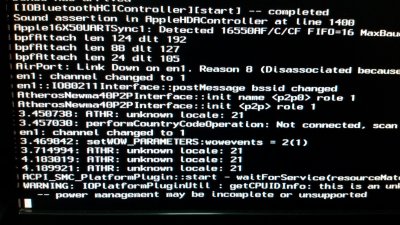
Hi all. This post helped me, but only partial.
I had to use flags: -v -no-zp nv_disable=1 every time I was loading the machine. When I instaled the OS Yosemite, got stuck on the install screen - use”d those flags and worked, after that, at the Chimera screen, when you have to log on the Yosemite thet you instaled had to do the same thing again to get to the end. I did manage to make a full install, run Multibeast, install the drivers, and after the restart two things happend:
1 - I had to boot with the USB stick, it did not let me in the OS otherwise
2 - I have to run the same flags over again to get to the yosemite home screen.
I am trying to make a new machine. The specs:
Intel i7 4770
Mob: AsRock z97x
Graphic: Gygabite GeForce GTX750
32GB ram
I”ve tried to use this flags: dart=0 -no-zp -f -v -x
because i am installing the system with a monitor only with VGA through a DVI D - VGA adapter. I have a new 27 inch monitor with HDMI, but every time i plug the hdmi in the mob on graphic card it says no cable connected.
Olso, when used the flags: dart=0 -no-zp -f -v -x, got this error:
View attachment 136737
Any help is really aprecieted.
