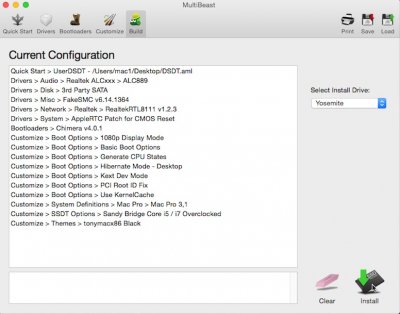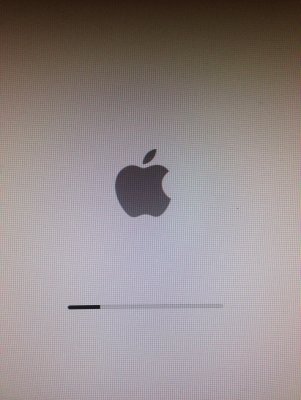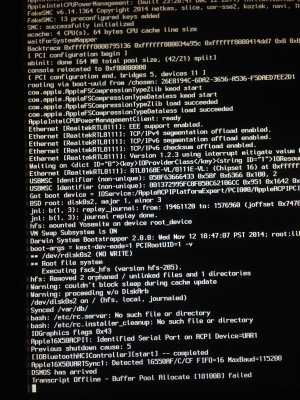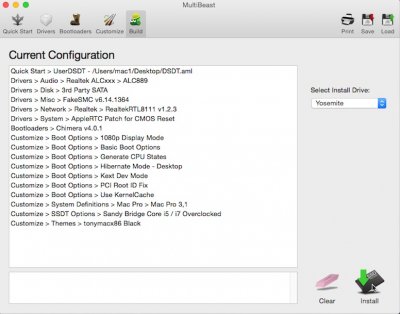- Joined
- Feb 26, 2015
- Messages
- 13
- Motherboard
- Gigabyte H61M-D2P-B3 F12
- CPU
- Core i5-2500K (Sandy Bridge)
- Graphics
- Gigabyte GeForce GT610 1GB (GV-N610SL-1GI)
- Mac
- Classic Mac
- Mobile Phone
Hey guys,
I'm a complete newbie so thanks in advance for your patience!
I've installed Yosemite 10.10.2 (on my first build below) using UniBeast and following Tony's guide. Everything was just perfect and no bootflags were needed.
Motherboard: Gigabyte H61M-D2P-B3 BIOS F12
Processor: Intel Core i5 2500K (Sandy Bridge)
VGA: Intel HD 3000 (using VGA cable with a VGA LCD screen - seems to work fine)
HDD: Samsung SSD 850 EVO - 250 GB
However, after applying MultiBeast I'm no longer able to boot. I'm using the correct DSDT file for my motherboard from Tony's database. I've tried a few different MultiBeast settings (following guides from guys with similar setups) but no success.
It always gets stuck on the grey screen with apple logo (around 30%).
I have attached images of my MultiBeast settings together with the boot screen also in the verbose mode.
Is there anything I'm doing wrong with the MultiBeast?
Many thanks in advance for your help!
I'm a complete newbie so thanks in advance for your patience!
I've installed Yosemite 10.10.2 (on my first build below) using UniBeast and following Tony's guide. Everything was just perfect and no bootflags were needed.
Motherboard: Gigabyte H61M-D2P-B3 BIOS F12
Processor: Intel Core i5 2500K (Sandy Bridge)
VGA: Intel HD 3000 (using VGA cable with a VGA LCD screen - seems to work fine)
HDD: Samsung SSD 850 EVO - 250 GB
However, after applying MultiBeast I'm no longer able to boot. I'm using the correct DSDT file for my motherboard from Tony's database. I've tried a few different MultiBeast settings (following guides from guys with similar setups) but no success.
It always gets stuck on the grey screen with apple logo (around 30%).
I have attached images of my MultiBeast settings together with the boot screen also in the verbose mode.
Is there anything I'm doing wrong with the MultiBeast?
Many thanks in advance for your help!