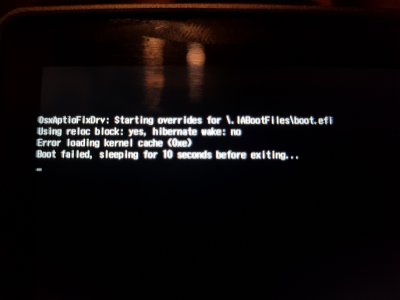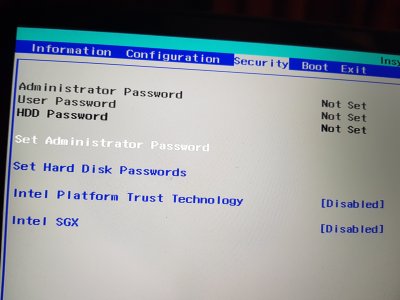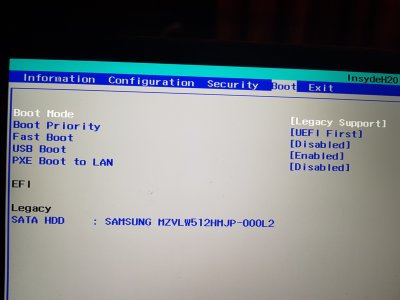- Joined
- Sep 21, 2013
- Messages
- 57
- Motherboard
- Gigabyte GA-Z87X-UD5 TH
- CPU
- i7-4770K
- Graphics
- RX 580, HD4600
- Mac
- Mobile Phone
It works!!  Thank you so much RehabMan! I really appreciate it.
Thank you so much RehabMan! I really appreciate it.
I had \System\Library\Extensions\IONetworkingFamily.kext under ForceKextsToLoad under Kernel and Kext Patches, and I think that was the cause. I had tried removing it before with no results, and when I moved to a new config.plist I didn't remove it. But my fcvo patch for wifi on airportbrcm4360 was named wrong also, and that's why I don't think removing my ForceKextsToLoad worked the first time.
This was a really confusing problem to solve because Studio One tech support told me it had to do with my MAC address, which looked fine on every reboot under system information and elsewhere. And everything else about my MAC address and networking appeared to be working correctly.
Anyone else with licensing / software activation issues, make sure to double check everything you have relating to networking. Even if it appears to work correctly and shows up under system info.
Thanks again RehabMan!
I had \System\Library\Extensions\IONetworkingFamily.kext under ForceKextsToLoad under Kernel and Kext Patches, and I think that was the cause. I had tried removing it before with no results, and when I moved to a new config.plist I didn't remove it. But my fcvo patch for wifi on airportbrcm4360 was named wrong also, and that's why I don't think removing my ForceKextsToLoad worked the first time.
This was a really confusing problem to solve because Studio One tech support told me it had to do with my MAC address, which looked fine on every reboot under system information and elsewhere. And everything else about my MAC address and networking appeared to be working correctly.
Anyone else with licensing / software activation issues, make sure to double check everything you have relating to networking. Even if it appears to work correctly and shows up under system info.
Thanks again RehabMan!