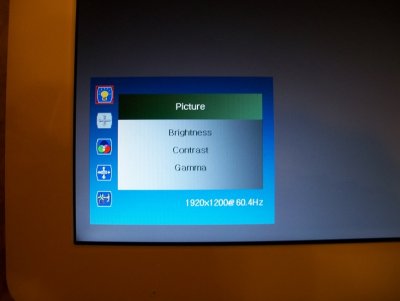Neck re-wiring
Finally all the connectors and cables arrived for my iMac

or so I tought

(made only a few pics in the process and sorry about the quality - as usual)
As I already mentioned I decided to replace the dead screen with a different one: an LP171WU1, same size but different resolution and different fixing. The inverter of the new screen could not fit into the lcd housing and the LVDS pinout/wires are way different from the original, so I had to re-wire the neck.
Taking apart of the neck is not that dangerous as you may think, it will not explode, will not cut your fingers or such. To remove the special, 3 dot screws I used two torx/hex bits. It's kinda loose, very easy to remove by hand. It's worth to remember this when tightening - over tightening will damage the plastic washers.

When all the screws are out, it's time to separate the covers. One end of the neck will pop out of place anyway (disassembled it a few times and never could get apart it without) you can use a small flat screwdriver to separate the sides. The shafts will pop out of place as the spring is pulling it. Scary at first but you cannot put your fingers inside yet so...

I made no pics of how I removed the cables (basically removed the connectors from one end and pulled out) but on the above picture you can see the spring is pulling about 2cms.


I ordered two pieces of 80cm LVDS cables (with different pinout again) and used the wires from one to the other. The pins of the FI-X connector can be pulled out of place by carefully raising the plastic above it (used a small needle - but anything will do with a sharp end).
So... I prepared the cables: the led/mic, the inverter and the lvds (which I separated into two for easier routing, together it would be too stiff). Wrapped with aluminium tape for EMI shield (will ground one end), shrink tubed, and put into the neck. It's a tight fit but not that difficult. All-in-all took about 2 hours.

About assembly: It's fairly easy to put back in place one of the ends. Then the other end will be about 2cms away from the original position. I used a big screwdriver between the end of the spring (there's a black plastic on it) and the steel joint. Pushed the screwdriver with one hand and the joint with the other. When it's in place it will non pop out if you are careful.
And the bad news again: one side of the screen is darker

: So this long cable for the inverter (on the high voltage side) is not good (or the inverter is weak). I exprimented with different cable lengths, and the longer the cable is, makes darker the backlight. At some length it gets totally dimmed.
Anyway now I will try to get a different inverter for the screen that may fit into the case. If anyone have ideas what to try I will gladly do. At the moment I use my hackintosh without the neck.