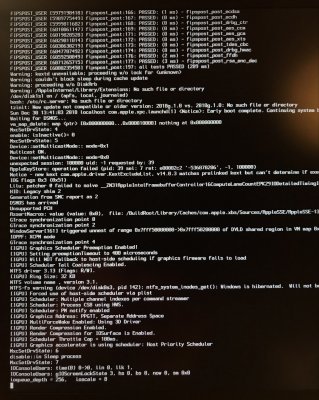- Joined
- Oct 5, 2016
- Messages
- 48
- Motherboard
- Dell XPS 9570 - Clover
- CPU
- i7-8750h/CM246
- Graphics
- UHD630, 1920x1080
- Mobile Phone
Hi,
I installed macOS Mojave successfully, but my iGPU (Intel UHD630) doesn't fully accelerate.
In the 'About This Mac' dialog, the amount of available VRAM shows only 7mb...
What am I doing wrong?
Full laptop specs:
Dell XPS 9570 (2018)
Resolution: 1080p
CPU: Intel i7-8750h
GPU: NVIDIA Geforce 1050ti
Drive: 512GB NVMe SSD
Memory: 16GB DDR4
I installed macOS Mojave successfully, but my iGPU (Intel UHD630) doesn't fully accelerate.
In the 'About This Mac' dialog, the amount of available VRAM shows only 7mb...
What am I doing wrong?
Full laptop specs:
Dell XPS 9570 (2018)
Resolution: 1080p
CPU: Intel i7-8750h
GPU: NVIDIA Geforce 1050ti
Drive: 512GB NVMe SSD
Memory: 16GB DDR4