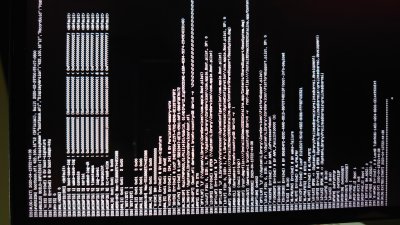- Joined
- Feb 9, 2014
- Messages
- 90
- Motherboard
- Dell G7 7790
- CPU
- i7 9750H
- Graphics
- RTX 2070 / UHD 630
Hello - I am a bit lost.. I have installed Catalina successfully, though no sound or ethernet. I attempted to follow the guide and install Clover to the HDD - it didn't like it and said the application wasn't right for this version - but I installed it anyway. Is the HDD supposed to now appear as a boot option? It doesn't. I tried to open the configurator, but have no idea what any of it means. So I tried to install various kexts to enable sound and network, using Kext Wizard. Nothing makes any difference. Have I missed a step here? Where should I be installing Kexts to if not S/L/E?