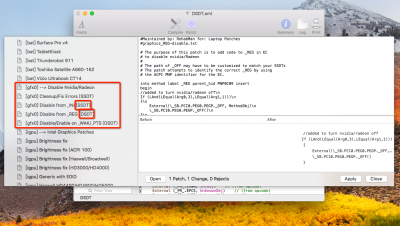@firstcreative Thanks a million for your files

, I can now finally boot to installer.
But the problem I have remains. On sierra and HS beta installer/disk utility wont detect the windows 10 partition at all. I have installed a 256 SSD in the M2 sata slot on the notebook whcih I mounted and formated to NTFS. I have also now installed Ubuntu on this SSD with no problems, so currently dual booting. With the M2 sata SSD OSX disk utility finds the drive but its unmounted, can't mount in DU or partiton or format, just get errors about unable to mount. I thought HS was able to detect all types of ssd now. In Sierra I was able to partition and format (error free, but changes didnt take effect) but it still would not mount. Both SSd's have efi partitions.
so does any one help why? WOuld install over windows 10 but OSX not detecting the OEM drive on disk 1. Cant install on upgraded M2 slot, unable to mount on disk 0, grrrrr! Me mongo, me smash now!!!