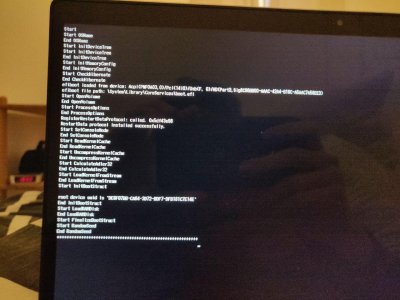You are using an out of date browser. It may not display this or other websites correctly.
You should upgrade or use an alternative browser.
You should upgrade or use an alternative browser.
xiaomi mi 13
- Thread starter MariusPrd
- Start date
- Status
- Not open for further replies.
- Joined
- Sep 14, 2016
- Messages
- 15
- Motherboard
- Xiaomi Mi 13 - Clover
- CPU
- I5-6200U
- Graphics
- HD520 + MX450, 1920 x 1080
Still stuckYour drivers64UEFI is wrong.
So is Clover/kexts.
Read the guide:
https://www.tonymacx86.com/threads/guide-booting-the-os-x-installer-on-laptops-with-clover.148093/
I forgot the efi
Attachments
RehabMan
Moderator
- Joined
- May 2, 2012
- Messages
- 181,058
- Motherboard
- Intel DH67BL
- CPU
- i7-2600K
- Graphics
- HD 3000
- Mac
- Mobile Phone
still stuck...
FakeSMC.kext is not the version recommended in the guide.
You also are not using the RehabMan build of Clover.
Please try to follow the guide as written.
Make sure you're using a USB2 flash drive as well.
Check BIOS settings (hints are in the guide).
Also, you forgot to attach a verbose boot photo, you forgot to press F2 (to generate misc/preboot.log), and you forgot to press F4 (to generate ACPI/origin/*).
From where did you download macOS?
On what hardware did you create your USB installer?
- Joined
- Sep 14, 2016
- Messages
- 15
- Motherboard
- Xiaomi Mi 13 - Clover
- CPU
- I5-6200U
- Graphics
- HD520 + MX450, 1920 x 1080
After maked a new usb with the guide, i have this.FakeSMC.kext is not the version recommended in the guide.
You also are not using the RehabMan build of Clover.
Please try to follow the guide as written.
Make sure you're using a USB2 flash drive as well.
Check BIOS settings (hints are in the guide).
Also, you forgot to attach a verbose boot photo, you forgot to press F2 (to generate misc/preboot.log), and you forgot to press F4 (to generate ACPI/origin/*).
From where did you download macOS?
On what hardware did you create your USB installer?
Attachments
RehabMan
Moderator
- Joined
- May 2, 2012
- Messages
- 181,058
- Motherboard
- Intel DH67BL
- CPU
- i7-2600K
- Graphics
- HD 3000
- Mac
- Mobile Phone
After maked a new usb with the guide, i have this.
I suppose you eventually get scrambled screen with "still waiting for root device".
If so, make sure you're using a USB2 flash drive.
Try all USB ports.
RehabMan
Moderator
- Joined
- May 2, 2012
- Messages
- 181,058
- Motherboard
- Intel DH67BL
- CPU
- i7-2600K
- Graphics
- HD 3000
- Mac
- Mobile Phone
Oh **** it's a usb 3. But i have only this...
Nothing exist to fix it ?
As written in the guide, use a USB2 stick.
If you insist on using a USB3 stick, you can put a USB2 hub in between to essentially convert it to a USB2 device.
Otherwise, refer to the USB guides linked from the FAQ.
Hint: Using USBInjectAll.kext with -uia_exclude_hs may help the USB3 device to work (disabling all USB2 devices in the process though).
- Status
- Not open for further replies.
Copyright © 2010 - 2024 tonymacx86 LLC