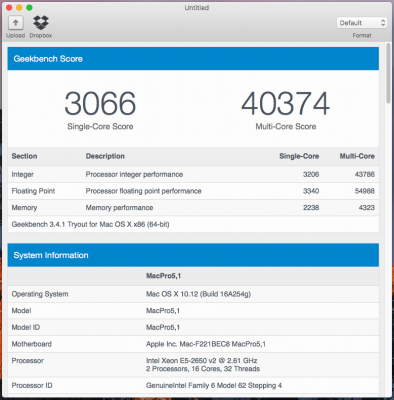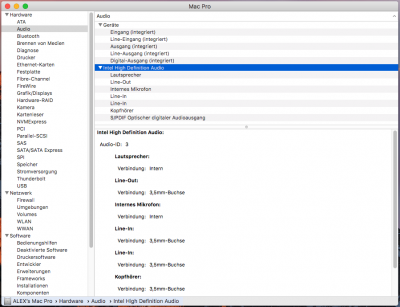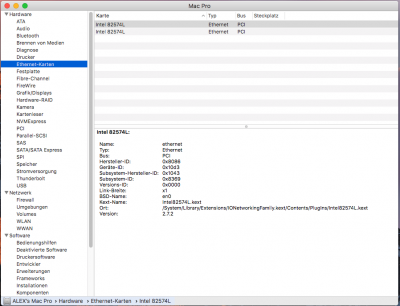You are using an out of date browser. It may not display this or other websites correctly.
You should upgrade or use an alternative browser.
You should upgrade or use an alternative browser.
Xeon E5 - 16 Cores/ 32 Thr Z9PE-D8 WS 12TB GeekBench 28,000
- Thread starter Paradigm99
- Start date
- Status
- Not open for further replies.
- Joined
- Oct 31, 2012
- Messages
- 538
- Motherboard
- ASUS Z9PE-D8 WS
- CPU
- Dual E5-2680 v1
- Graphics
- GTX660 Ti
- Mobile Phone
My Hackintosh macOS Sierra
USB 3 showing with no help from kext or DSDT patches ?
- Joined
- May 12, 2011
- Messages
- 28
- Motherboard
- ASUS Z9PE-D8 WS BIOS 5802
- CPU
- 2x E5-2650v2
- Graphics
- RX Vega 64
- Mac
- Mobile Phone
- Joined
- Feb 7, 2013
- Messages
- 35
- Motherboard
- Asus Z9pe D8 WS
- CPU
- 2X Xeon 2670
- Graphics
- Quadro K5000
- Mac
- Mobile Phone
I may found a solution for the multi GPU, not sure if it will working.
http://amfeltec.com/products/flexible-x4-pci-express-4-way-splitter-gpu-oriented/
IT WORKS!!!!!
I just put 2 in the adapter, it's working perfectly
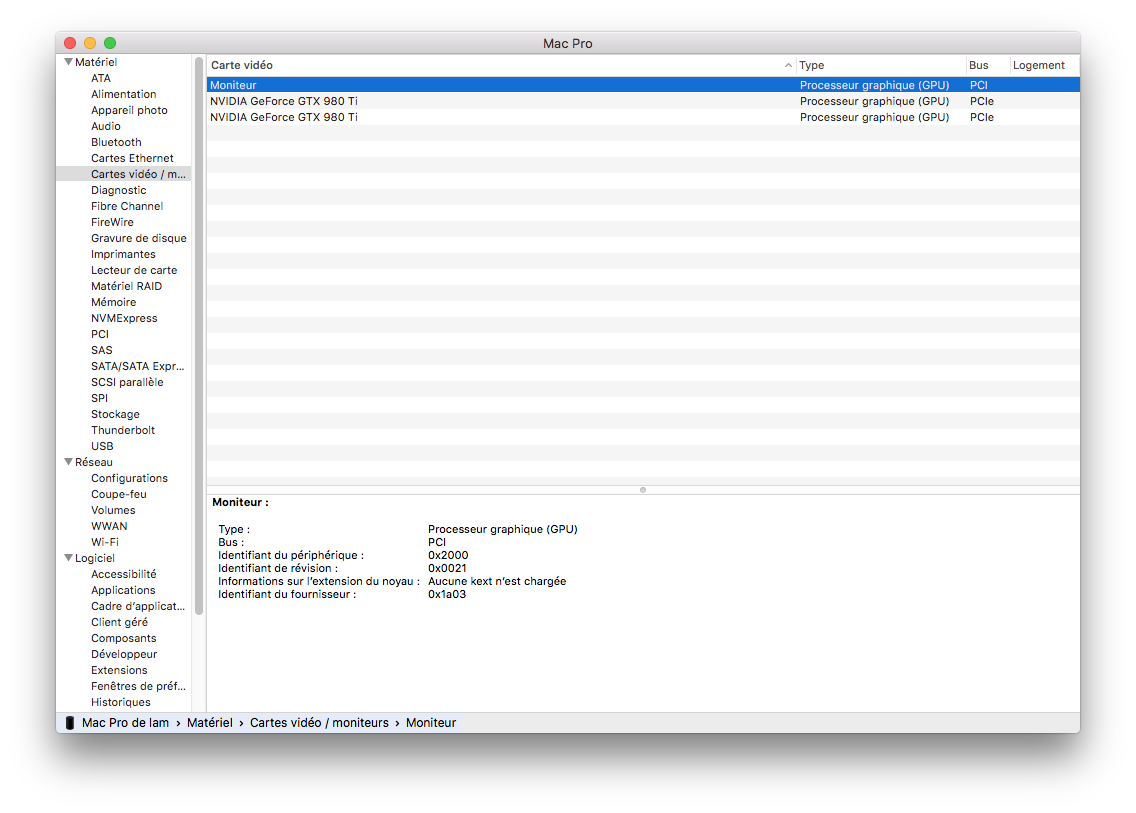
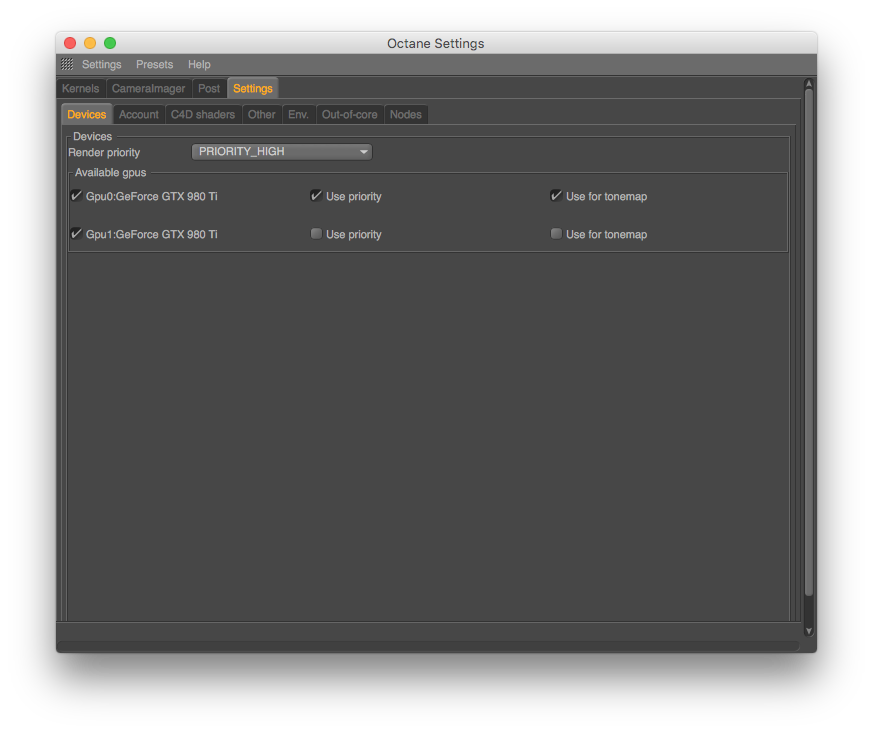
http://amfeltec.com/products/flexible-x4-pci-express-4-way-splitter-gpu-oriented/
IT WORKS!!!!!
I just put 2 in the adapter, it's working perfectly
Last edited:
- Joined
- Mar 17, 2012
- Messages
- 106
- Graphics
- Nvidia Quadro K2000m
- Mobile Phone
Xeon E5 - 16 Cores/ 32 Thr Z9PE-D8 WS 16TB GeekBench 28,000
Paradigm99's Build: 2x Xeon E5 2680 - Asus Z9PE-D8 WS - XFX Radeon 6870Components
DSC07163.JPG
2x Xeon E5 2680
http://www.newegg.com/Product/Product.aspx?Item=N82E16819117262
Asus Z9PE-D8 WS Motherboard
http://www.newegg.com/Product/Product.aspx?Item=N82E16813131817
Case Labs STH10 Case
http://www.caselabs-store.com/magnum-sth10/
2x Corsair H100
http://www.amazon.com/dp/B0051U7HMS/
Vertex 4 128GB SSD
http://www.newegg.com/Product/Product.aspx?Item=N82E16820227791
Corsair AX1200 Power Supply
http://www.amazon.com/dp/B003PJ6QVU/
XFX Radeon 6870 2GB
http://www.newegg.com/Product/Product.aspx?Item=N82E16814150563
Corsair Vengeance 32GB RAM (4x 8GB)
http://www.newegg.com/Product/Product.aspx?Item=N82E16820233232
ASUS DRW-24B1ST/BLK/B/AS Black SATA 24X DVD Burner
http://www.newegg.com/Product/Product.aspx?Item=N82E16827135204
SILVERSTONE SST-FP32-B Front I/O Panel
http://www.newegg.com/Product/Product.aspx?Item=N82E16813999356
8x 120mm Case Fans
http://www.amazon.com/dp/B00552Q8IG/
Apple OS X Lion @ Mac Apps Store
http://itunes.apple.com/us/app/os-x-lion/id444303913?mt=12
Already Owned
4x 3TB HDD (Seagate and Western Digital)
(Already owned) (Purchased from Costco as external drives and stripped to bear drive) $130 ea.!!!!
Comments
My build was slightly different than the conventional Hackintosh for a few reasons… Please keep this in mind when attempting this yourself (in other words don't follow these first few steps unless you own another Apple computer - not another Hackintosh)
After the "updated" Mac Pros were released in early June, I began to think about alternatives to handle my film and graphic intensive work load.
I did some research and found that my Mac Pro's config could be sold and fully if not almost fully offset the cost for my hackintosh build!
I spent about 2 weeks looking for all of the right parts, as I will not be needing to buy a new computer for a very long time as Apple's Mac pros will still not surpass my new builds power for at least another year and a half.
Thoughts on the build:
After I had received all the parts from Newegg and Amazon (check both because I got some really good deals on Amazon that were not on Newegg - ex. saved $60 on my Power supply!) I attached my vertex 4 SSD to a Seagate Go-flex portable hard drive adaptor cable (I use this for my Macbook Air time machine and bought from Costco - 1.5TB for 150 bucks!). I then copied the base OS from my Macbook air and everything required to boot. I then booted off of the SSD (still on my Macbook air) and installed the EASYBEAST tool from Multibeast. I then proceeded with the actual Hackintosh build.
IMG_1991.JPG
I had used the Case labs STH10 case for the build (I wrote a review on the case -its by John)
http://www.caselabs-store.com/magnum-sth10/
DSC07173.JPG
- note my Mobo was SSI-EEB form factor (not officially supported by the STH10 however it is, and was confirmed when it fit =D). The case needed to be assembled which I enjoyed it took about 2 hours to complete (pay attention to the pictures if you build this case!) I then tested everything OUTSIDE THE CASE to make sure there were no problems with any of the components before I installed them in the case.
IMG_1985.JPG
OSX Booted without a problem, and after some fine tweaking, ethernet, onboard audio Realtek 898, USB 2.0 etc works fine. Still haven't found a working USB 3.0 driver but haven't given it much time yet, as all my storage is internal =D.
Here are the kexts I used get get my system working:
Screen Shot 2012-07-03 at 4.05.23 PM.png
Geekbench 64BIT scored at approx. 28,000 which is still great compared to my 8 Core 2.4Ghz 5,1 Mac Pro. http://browser.primatelabs.com/geekbench2/796405
I have the 4, 3TB HDDs in 2 Raid configs, both in Raid 0 with one as a backup. I chose not to use raid 10 because I still like the archive feature of a normal backup.
DSC07164.JPG
Cinebench Comes in at just under 20 PTS! Idle temps for the system are approx. 30 degrees C, and 39 degrees C UNDER FULL LOAD!!!! The system is not super loud, but it is still noisy… the is due to the cheap 120mm fans I bought for the case. As time goes by i'll upgrade the fans one at a time, so I'm not spending 150 bucks on case fans. In the future I think I will also get another set of RAM to utilize quad-channel supported by the XEON E5's.
DSC07166.JPG
DSC07172.JPG
DSC07168.JPG
A VERY GOOD thing to keep in mind is:
After your system is bootable, before you install extra kexts to get everything working (unless you use a DSDT) is to enable a screen sharing application. Either Logmein or the Mac version (both work fine). I had accidentally disabled by USB ports by improperly installing the next. Luckily I had screen sharing enabled for this very reason!
If anyone is thinking about building a super computer similar to this one, and has any questions, please feel free to ask!
As time goes on I will continue to post updates etc regarding this build.
A VERY BIG THANK YOU TO TONYMACX86 FOR IMPROVING MY PRODUCTIVITY BY 3X FOR THE SAME COST AS MY MAC PRO =D
Hello,
I try to install the almost same system (enjoying the ridiculous low XEON E5 Ebay rates).
I look for help because i'm not able to access install process. I tried Clover and Chimera whitout success.
Somebody still has a tuto? The ones i found out on the web are incomplete.
Does it work with Clover or Chimera? Both? Wich OS revision?
Thank you.
Z9PE-D8 WS / GTX 610 (waiting a working system)
- Joined
- Oct 31, 2012
- Messages
- 538
- Motherboard
- ASUS Z9PE-D8 WS
- CPU
- Dual E5-2680 v1
- Graphics
- GTX660 Ti
- Mobile Phone
Hello again.
At last i have time to play with this m/b.
One question: is it possible somehow to set correct auto memory detection w/o manual editing config.plist?
As far as I know that is set by smBIOS - The old MacPro's 3,1/4,1/5,1 had up to eight memory/expansion slots but even then I think the best I got was 4 automatically filled and that was with Chameleon/Chimera and not with Clover which always appears to detect the first two memory slots only no matter the smBIOS selected.
Martin
- Status
- Not open for further replies.
Copyright © 2010 - 2024 tonymacx86 LLC