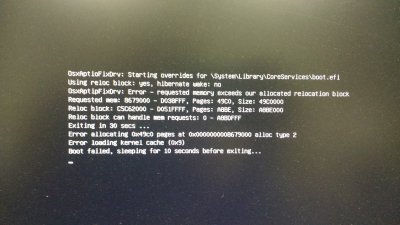- Joined
- Nov 12, 2011
- Messages
- 7
- Motherboard
- I still didn't
- CPU
- read the
- Graphics
- Rules
- Mac
- Mobile Phone
This is my third hackintosh. I have had an easy time with the previous two but I didn't want to see this gem of a cpu go to waste (xeon 1270-v3) 1150 socket. So I found an ecs h81h3-m4 motherboard which recognizes the cpu and will boot the windows installer. But each time I try to load the macOs installer I get a kernel panic.
I do know that the VIA audio will be a no go. I have a USB audio solution in place. Behringer UCA-222
I am using a supported gpu (Quadro 600) which is identical to my last build, so I'm fairly certain that it isn't that piece. As it will try to load both with and without the Nvidia flag.
If anyone has encountered this before please chime in.
I do know that the VIA audio will be a no go. I have a USB audio solution in place. Behringer UCA-222
I am using a supported gpu (Quadro 600) which is identical to my last build, so I'm fairly certain that it isn't that piece. As it will try to load both with and without the Nvidia flag.
If anyone has encountered this before please chime in.
Attachments
Last edited: