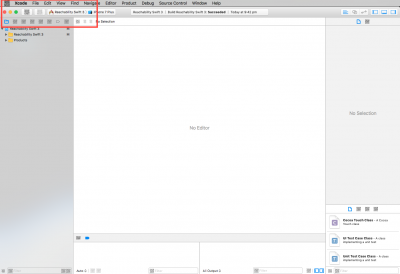- Joined
- Apr 16, 2013
- Messages
- 47
- Motherboard
- ASUS PRIME Z370-A
- CPU
- i7-8700K
- Graphics
- RX 5700
- Mac
- Mobile Phone
Successfully clean installed Sierra. All working except Xcode menu items are grayed out as shown below.
All other programs and apps work fine.
Am running Nvidia Web drivers on two monitors using display port connections on a GTX 950 2GB card.
When I take the card out and connect a monitor to the on board graphics via a HDMI cable Xcode works fine.
Have uninstalled and reinstalled the drivers.
Have uninstalled and re-downloaded and reinstalled Xcode.
Any ideas?
All other programs and apps work fine.
Am running Nvidia Web drivers on two monitors using display port connections on a GTX 950 2GB card.
When I take the card out and connect a monitor to the on board graphics via a HDMI cable Xcode works fine.
Have uninstalled and reinstalled the drivers.
Have uninstalled and re-downloaded and reinstalled Xcode.
Any ideas?
Attachments
Last edited: