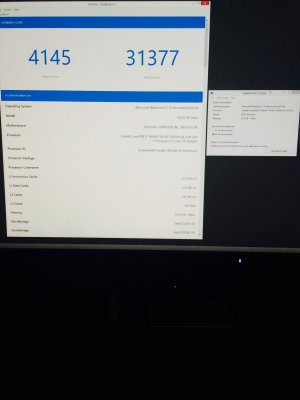- Joined
- Aug 16, 2012
- Messages
- 385
- Motherboard
- Asus X299 DELUXE II
- CPU
- i9-10940X
- Graphics
- Vega 56
- Mac
- Mobile Phone
From what I can tell these boards have a ton of BIOS options, so who knows, that could be the problem as well
i don't know if i have to change anythings in the bios ..
it 's a first time i use Asus motherboard.