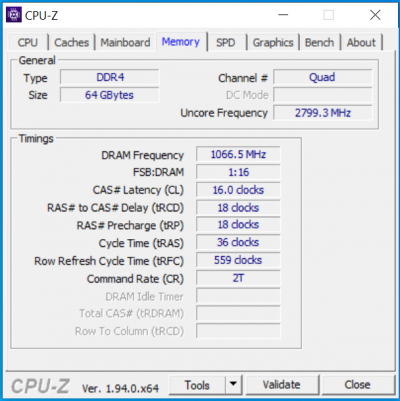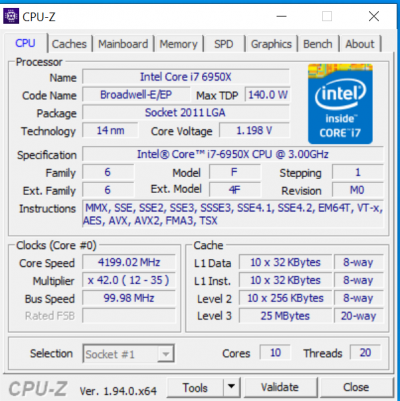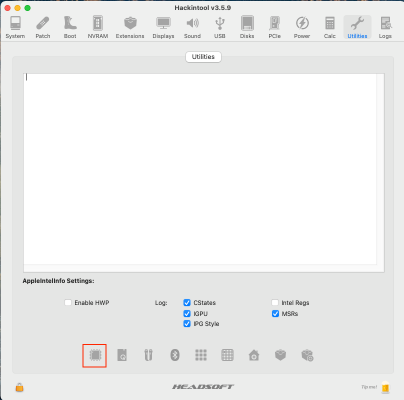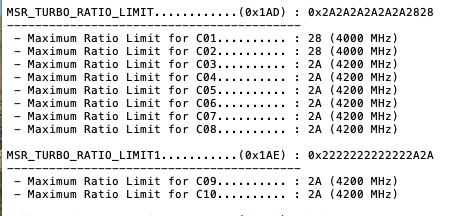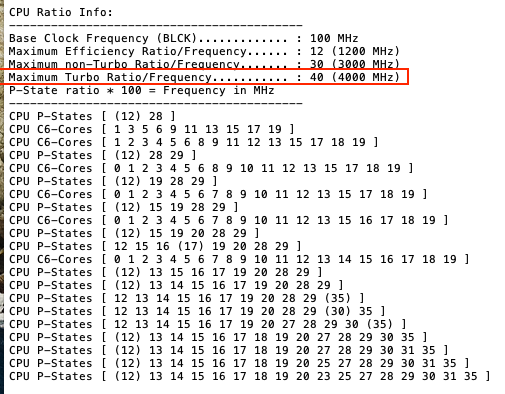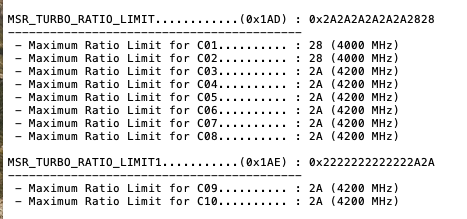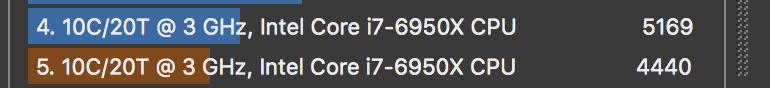I think the SSDT.aml you are generating for CPU power management is correct for your Broadwell CPU.
Here is a link to the Intel Ark page for your CPU -
https://ark.intel.com/content/www/u...extreme-edition-25m-cache-up-to-3-50-ghz.html
This is a screenshot of the CPU specs:

i7-6950X CPU specs.
This shows that the base frequency for your CPU is 3000 MHz, the max Turbo frequency is 3500 MHz, and you would only get the top Turbo frequency of 4000 MHz if your system used the Intel Boost Technology. Which I assume is an option that can and has been set in your systems bios to OverClock the system.
The
ssdtPrgen.txt file looks normal until you get to the bottom of the file. Where it shows there is an error/warning about the System Type possibly being set incorrectly. However the link provided for an explanation of the warning is no longer working. This could be related to the "machdep.xcpm.mode" which is set to 1. The warning says it should be set to 3.
The
AppleInfo.txt file shows that the first two cores for your CPU will only run at a maximum of 4000 MHz, while the other eight will run at a max Turbo frequency of 4200 MHz. See the screenshot below:
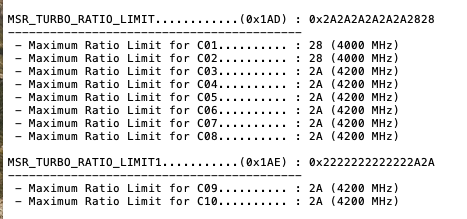
Max Turbo frequencies for the 10 cores
I don't think you will get the 4200 MHz frequency on all 10 cores even if you use a 'Custom' CPU info package when running Pike R. Alpha's SSDTPrgen script. But I wouldn't be surprised if the system only showed the max frequency for the 1st core, not the frequency the others are running at.
Your
Bootleg.txt looks OK. Pity you disabled the CPU rename and other patches I added to the config.plist. You still don't need the change XHC1 to XHC rename patch, as your system doesn't contain an XHC1 device, and only the XHCI device is present.
Not sure this is what you want to hear but it is my best analysis of the data.