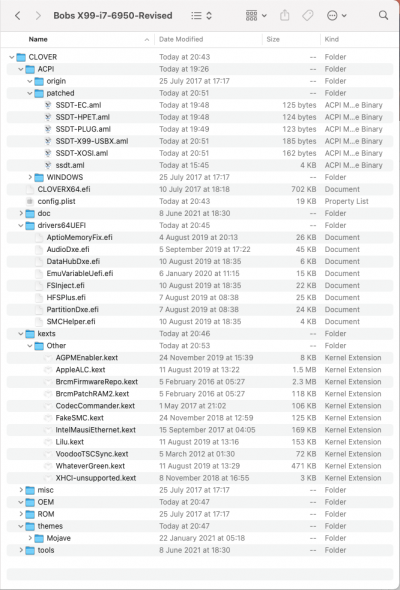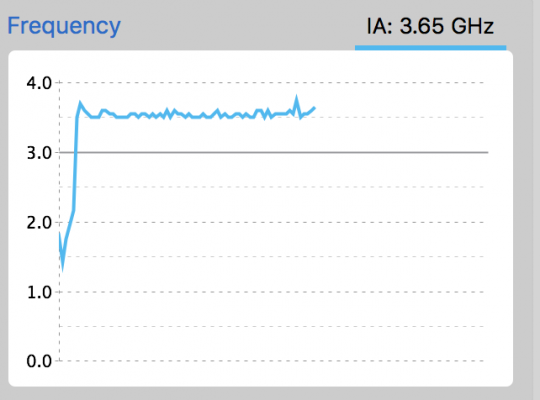Thanks for providing all the additional folders and files they have been helpful for clarifying some matters.
I can see nothing wrong with the SSDT.aml you use for CPU power management, it contains the correct number of devices for your CPU.
However, there are a couple of things that appear out of place in your IOReg, they are as follows:
- Your system IOReg is showing/listing 24 cores/48 Threads for your CPU, but only activating 10 cores/20 threads as that is all your CPU contains.
- The 20 CPU threads all follow the non-macOS naming convention, i.e. they should all be renamed in the config.plist so they use the names expected by macOS. As shown in the screenshots in post #5.
- Your Nvidia GTX 1080 is located at the following ACPI address - (_SB/PCI0/BR1B/H000), which is fairly unusual. I would have expected the dGPU to be using this address - (_SB/PCI0/BR1B/PEGP) or (_SB/PCI0/BR1B/GFX0) both of which are more common. I would suggest using a custom rename patch so the 'H000' becomes 'GFX0'.
- If you tried using Lilu.kext and WhateverGreen.kext (WEG) and found WEG didn't work, this naming issue is probably the reason why if failed in your system. WEG contains some renaming patches for desktop systems, it doesn't contain the rename patch your system requires.
- There are numerous devices that can and should be renamed so they work better with macOS. Again these are the standard rename patches from KPG's guide and Clover repository on GitHub. Also shown in the screenshots in post #5.
- Inspecting your DSDT.aml confirmed the existence of the devices requiring the rename patches.
I used your system's DSDT.aml to generate a few additional SSDT's for your setup. These SSDT's were generated using the DSDT you provided and Corpnewt's SSDTTime python script.
- SSDT-EC.aml (creates a fake EC device as your system doesn't contain one)
- SSDT-HPET.aml (patches out IRQ conflicts)
- SSDT-PLUG.aml (Sets plugin-type =1 on First ProcessorObj)
These and the corresponding Clover config.plist rename patches that were generated can be found in the 'Results' folder attached. This Results folder contains a couple of other SSDT's but your system doesn't need either of them nor the OC config patches that were generated by the script. It is provided to show what was generated using the script and for future reference if required.
Revised CLOVER folder and config.plist:
I have gone through your CLOVER folder and must admit I would want to make a number of changes to the contents of the folder, if I were creating a CLOVER folder for your system. Below are a pair of screenshots showing your current CLOVER folder (left hand image) and the CLOVER folder I would look to use (right hand image).

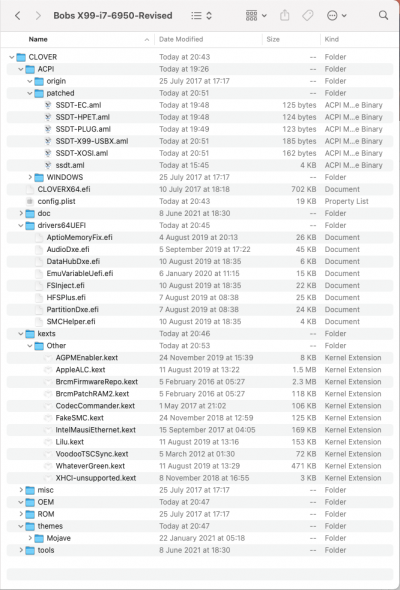
As you can see there are some significant differences in the contents of the sub-folders.
- There are significantly more SSDT's present in the /ACPI/patched folder. All of which would provide clarity for your system when booting macOS.
- The location of the kexts has changed from /kexts/10.12 to /kexts/Other folder.
- The number and type of kexts has also changed. Some of which I explained previously.
- I purposely deleted the PMDrvr.kext as this was created for a Haswell-E CPU power management, and it may be the reason your SSDT.aml is not working correctly. It may also be the reason the additional CPU threads are showing in the IOReg.
- Even if you don't use the revised CLOVER folder I have attached I would strongly recommend you remove the PMDrvr.kext from your setup.
- I have updated the contents of the /CLOVER/drivers64UEFI folder, and changed some of the older less efficient and sometimes problematic drivers for newer Versions. This is always a bit risky, but should be OK.
- I have emptied the OEM folder, deleting the SystemProductName sub-folder, as it is not used.
- I deleted all the basic Clover boot theme entries and added a more modern boot theme 'Mojave', which will work fine with your macOS Sierra setup.
The config.plist has been heavily revised, obviously not the SMBIOS, but pretty much every other section was changed in some manner. Whether that was additional rename patches, swapping/replacing boot arguments, additional patches/fixes or simply tweaking the settings to what I think would be a better setup for your X99 system.
I have attached the revised CLOVER folder for you to have a look at and compare it to your current setup.
Using revised Clover folder:
If you wish to trial this revised CLOVER folder, then I would recommend the following:
The first thing you would need to do is add your redacted SMBIOS data in to the relevant section. Alternatively you could generate a new SMBIOS using the Mac Pro 6,1 SMBIOS data, so you fix the MLB length and iMessage issue previously discussed.
- Install Clover in UEFI mode on a spare USB pen drive. Any size as it will only be used for Clover not as an installer.
- Copy the revised Clover folder, containing the new or original SMBIOS data, to the EFI folder on the USB pen Drive.
- Boot your system with the USB installed
- Enter the Bios boot menu by pressing F12 when the Gigabyte splash screen appears brings up the boot menu.
- There will usually be two partitions/boot devices showing for the USB, the one you need to select when Clover has been installed in UEFI mode is the 'UEFI:USB drive name' option.
- You should notice a difference as soon as the Clover boot screen appears, as the revised Clover folder on the USB uses the Mojave boot theme.
 Mojave boot theme screenshot.
Mojave boot theme screenshot.
- if you don't notice the difference, then you are probably booting from our macOS drive and not the USB. You will need to reboot the system and select the other USB boot option.
Now don't be surprised if this revised folder causes a kernel panic, it wouldn't be the first time I have provided a CLOVER folder that did so. It is why I am suggesting trialing this folder on a spare USB and not suggesting your overwrite your current working CLOVER folder, that would be just nuts!
If you see a kernel panic just take a photo of the screen text and post a copy here, so I can see what caused the KP.
Best of luck.