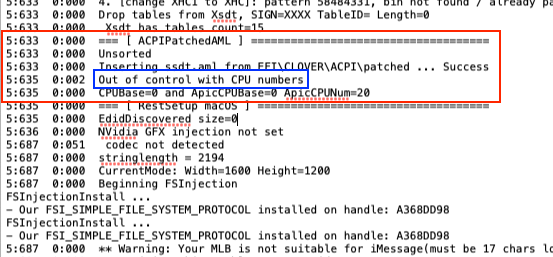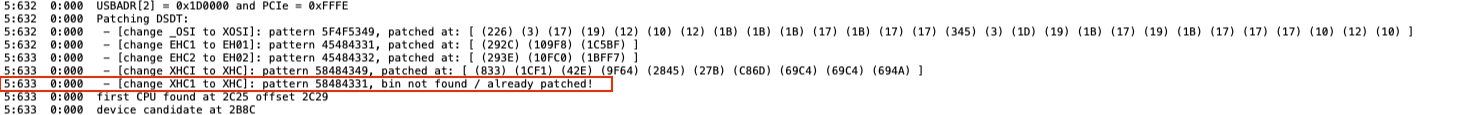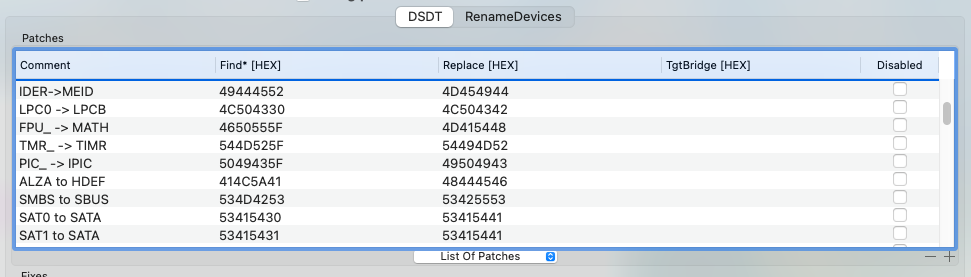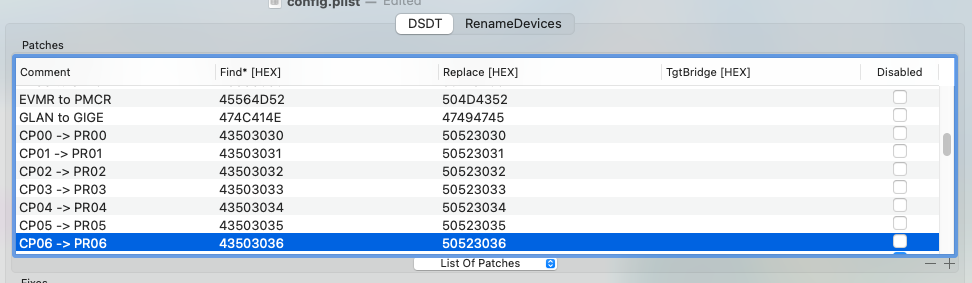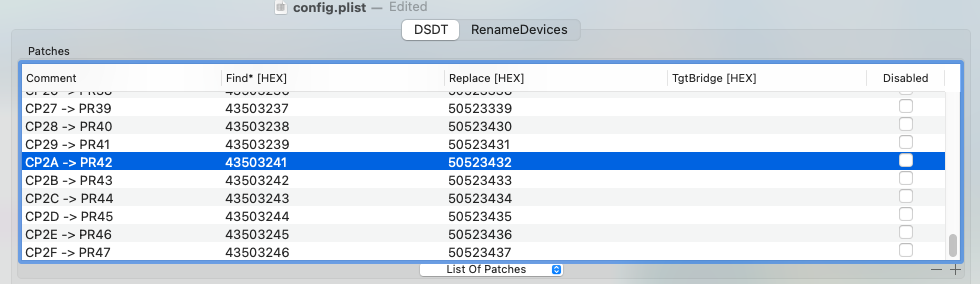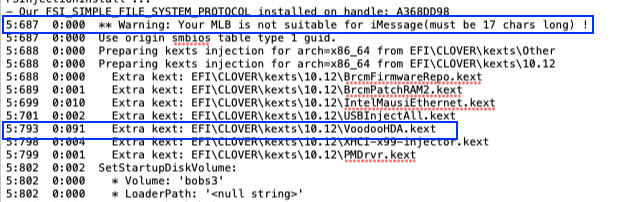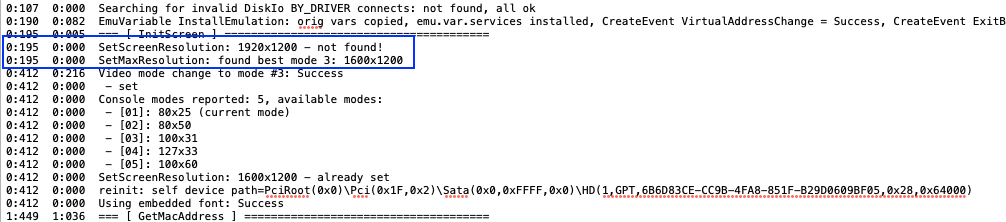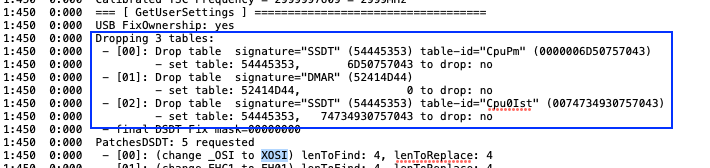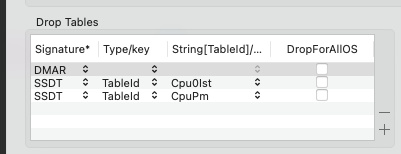I have gone. though your Clover Bootlog and would comment as follows:
SSDT's:
Yes the SSDT.aml for CPU power management is being loaded, but the line after this entry says it is not set correctly and the thread/core count in the SSDT is out of sync with the actual number of threads/cores. Your i7-6950X CPU has 10 Cores and 20 Threads, all of which need to be included in the SSDT for it to work.
This in all probably is why your CPU is not behaving as expected and is stuck at 3500 Hz. See the screenshot below.
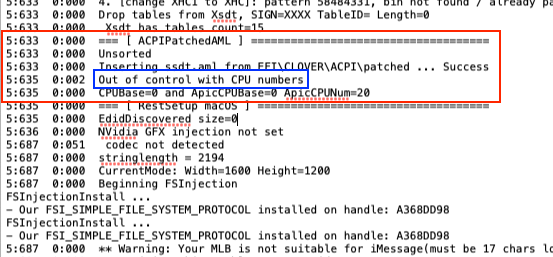
SSDT.aml error in Bootlog
SSDT-XOSI - missing
You have the
change _OSI to XOSI rename patch enabled in your config.plist, but it is not accompanied by the SSDT-XOSI.aml, which should be present in your /CLOVER/ACPI/patched folder. Without this SSDT the rename patch doesn't work.
It appears that the only SSDT present in your /CLOVER/ACPI/patched folder is the SSDT.aml for CPU power management. It is the only custom SSDT mentioned in the bootlog.
Rename Patches:
You can remove the change XHC1 to XHC rename patch as it is not used by your system, see screenshot below:
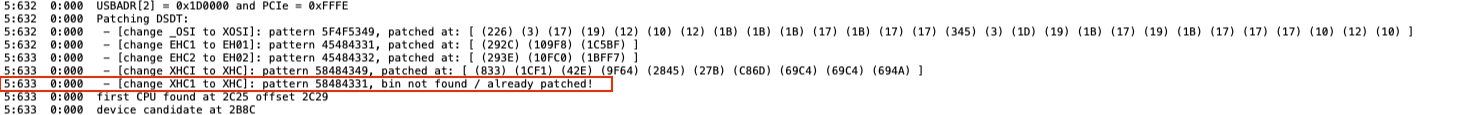
Usually there are quite a few more rename patches used with an X99 system. The rename patches shown below are taken from a working X99 system, but one with a CPU with more Cores/threads than your CPU. The screenshots have been taken from Clover Configurator:

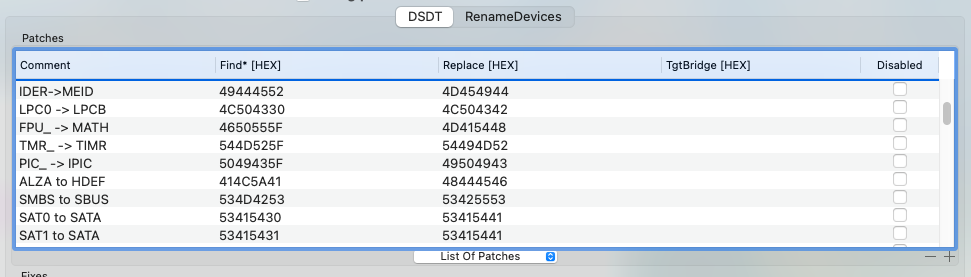
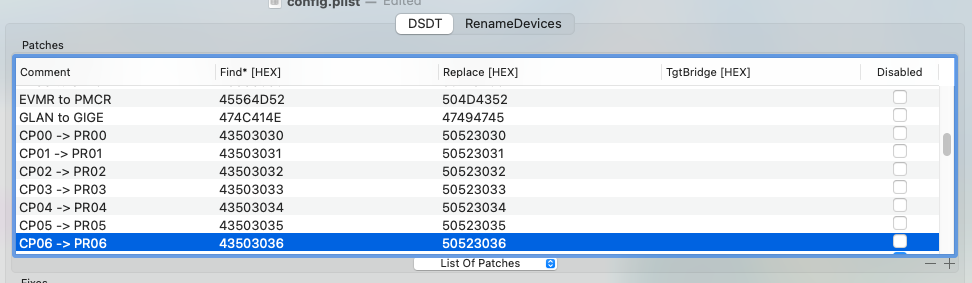




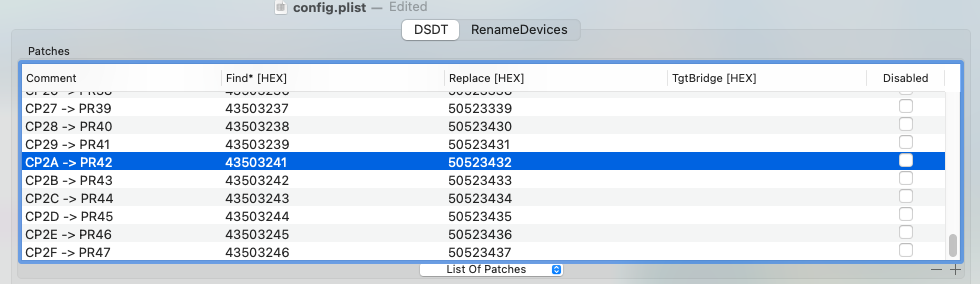
You might want to think about using some of these, specifically the patches on the first two screenshots above.
iMessage Error:
The Bootlog confirms that your current MLB is not set correctly and will prevent iMessages from working on your system. This may not be important for you but it is something that you could easily fix.
Normally the MLB is a copy of the SMBIOS's Board Serial Number. In your case it needs to be 17 characters in length.
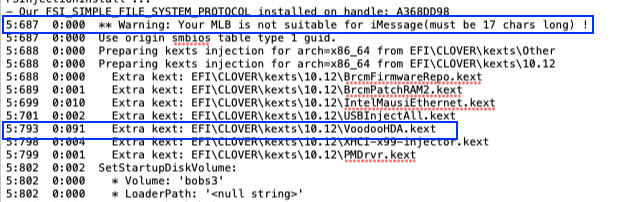
Top Blue rectangle highlights the iMessage error in your bootlog.
Kexts:
As can be seen I have highlighted the VoodooHDA.kext in the screenshot above. This is not the best audio kext to use with a Realtek 1150 Audio Codec. AppleALC.kext works perfectly with this audio codec, usually with the Audio Layout ID=1. I would recommend you swap VoodooHDA.kext for AppleALC.kext.
You are using the XHCI-X99-Injector.kext, which has been superseded by the XHCI-Unsupported.kext (some years ago). I would recommend you swap XHCI-X99-Injector.kext for XHCI-Unsupported.kext.
I couldn't see any mention of FakeSMC.kext, which was surprising. I assume you have installed this to /Library/Extensions or the /System/Library/Extensions folder. Which other kexts have you installed to the /L/E or /S/L/E folder? I would recommend you have a read of this guide written by Jaymonkey about installing third-party kexts in the most recent versions of macOS -
https://www.tonymacx86.com/threads/...an-sierra-high-sierra-mojave-catalina.268964/
Screen Resolution in Clover:
This is a minor issue. But you have the screen resolution set as 1920x1080 when the maximum resolution your system will use is 1600x1200 when booting Clover. Section highlighted in the Blue rectangle in the screenshot below says it all. Simple fix to change the screen resolution in your config.plist so this error is no longer visible.
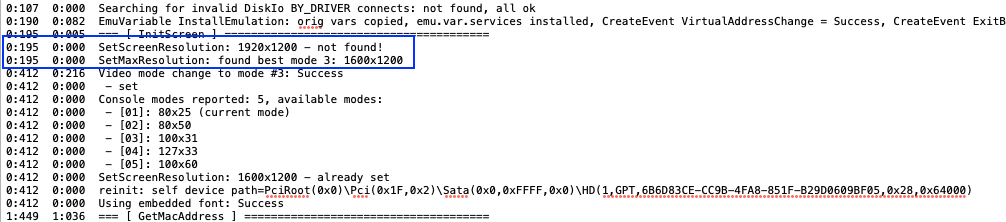 Drop Tables:
Drop Tables:
Your Bootlog shows you have three Drop tables included in your config.plist. However the system is not finding any of the three ACPI tables named.
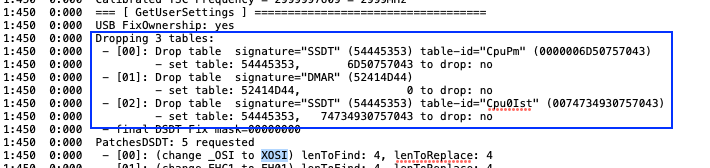
These entries can be deleted from your config.plist, as they do nothing.
They would look like this in Clover Configurator on the ACPI tab:
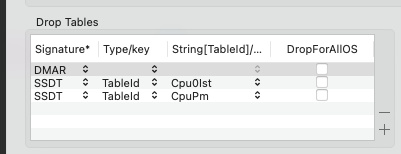
ACPI Drop Tables can be removed from the config.plist
Sleepimage & Hibernation:
There is a error in your bootlog where the bootloader can not find a Sleepimage and the main HDD is not provided with a Hibernate setting, see the screenshot below:

Sleepimage and Hibernate error
The main HDD should be set with the NeverHibernate=true option in Clover. This would look like this in Clover Configurator on the Boot tab:

NeverHibernate=true highlighted
To deal with the Sleepimage issue you would need to apply a number of Terminal commands, as listed below:
1. Terminal Commands
sudo pmset -g
2. Disable Hibernation
sudo pmset -a hibernatemode 0
sudo rm /var/vm/sleepimage
sudo mkdir /var/vm/sleepimage
3. Disable other hibernation options
sudo pmset -a standby 0
sudo pmset -a autopoweroff 0
- sudo pmset -g is used to list the current Systemwide power settings.
- The three Disable Hibernation commands are used to set the hibernation mode, to remove the existing sleepimage and to create a directory named 'sleepimage' so macOS doesn't try to do what it would normally do with a real Mac.
- The other Hibernation options are just to help with how your system behaves powerwise.
Hope this helps.