shilohh
Moderator
- Joined
- Jan 1, 2012
- Messages
- 1,752
- Motherboard
- Asus Prime Z490-A
- CPU
- i9-10850K
- Graphics
- RX 5700 XT
- Mac
- Mobile Phone
OS X 10.11 El Capitan has brought some serious incompatibility issues to some motherboards like my X79 Asus Rampage IV Black Edition and many others.
First let me give credit to Stinga11, pokenguyen, RehabMan and all the others who have spent time mapping out this problem. Also to PikeRAlpha, Revogirl, Master Chief, RehabMan and dgsa for all I have learned from them about ACPI.
EDIT: RehabMan explains this problem much better in his post [Guide] 10.11+ USB changes and solutions
The problem with my RIVBE, for example, is that the new kexts in El Cap look for a specific device (EHC1), ports (PRT1-8), and hub (RHUB) naming based on the SMBIOS system ID (MacPro6,1) you are using. They also don't define a second USB 2 device for MacPro6,1. In my BIOS's DSDT, the USB2 devices are named EUSB and USBE and have ports named PR30-PR37 that are wrapped in a parent port named PR10 inside a hub named HUBN. As Stinga11 and pokenguyen have pointed out in their posts and guides at other sites, you can rename your devices in your ACPI tables (DSDT/SSDT) to match what the kexts look for, or you can modify the kext's info.plists to look for the devices that are defined by you DSDT, or use a combination of both methods. However, if you want to install El Cap from a USB stick, you will need to use a system defininition (MacPro3,1 worked for me) and change the names of the USB 2 devices, their ports and hubs in your ACPI tables to match. I did all of this for my first install and then changed all of it again to match my preferred MacPro6,1 sys def on my new install. Even after matching the way the USB 2 device is defined in the real Mac Pro 6,1 ACPI table, I still had a huge bug. All the USB 2 ports except for 1 would be dead after wake from sleep. I began to test every variation of defining the devices in ACPI with the same or worse results. I reflected on some work I did earlier this year with dgsa that involved stripping down the OEM DSDT to it's smallest form (this was based on work that he had done with Master Chief and Revogirl a long while back). I finally found a solution to the whole problem that is so simple that it feels like cheating.
Simply remove the USB 2 devices from your ACPI tables. You can either delete the entire EUSB and USBE devices and all references to them from your DSDT or use the code below in a SSDT.
The USB 2 devices will be loaded as their PCI device IDs instead of EUSB, USBE, EHC1 or EHC2.
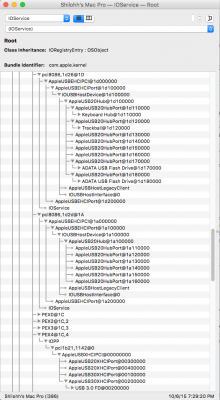
They perform better than they did in older OSs and load and function properly no matter what system definition I choose. The kext's plists require no modifications and the only prep I have to do to install El Cap from USB 2, is to add a SSDT to EFI/clover/ACPI/patched folder of my USB installer (/Extra for chimera or chameleon).
First let me give credit to Stinga11, pokenguyen, RehabMan and all the others who have spent time mapping out this problem. Also to PikeRAlpha, Revogirl, Master Chief, RehabMan and dgsa for all I have learned from them about ACPI.
EDIT: RehabMan explains this problem much better in his post [Guide] 10.11+ USB changes and solutions
The problem with my RIVBE, for example, is that the new kexts in El Cap look for a specific device (EHC1), ports (PRT1-8), and hub (RHUB) naming based on the SMBIOS system ID (MacPro6,1) you are using. They also don't define a second USB 2 device for MacPro6,1. In my BIOS's DSDT, the USB2 devices are named EUSB and USBE and have ports named PR30-PR37 that are wrapped in a parent port named PR10 inside a hub named HUBN. As Stinga11 and pokenguyen have pointed out in their posts and guides at other sites, you can rename your devices in your ACPI tables (DSDT/SSDT) to match what the kexts look for, or you can modify the kext's info.plists to look for the devices that are defined by you DSDT, or use a combination of both methods. However, if you want to install El Cap from a USB stick, you will need to use a system defininition (MacPro3,1 worked for me) and change the names of the USB 2 devices, their ports and hubs in your ACPI tables to match. I did all of this for my first install and then changed all of it again to match my preferred MacPro6,1 sys def on my new install. Even after matching the way the USB 2 device is defined in the real Mac Pro 6,1 ACPI table, I still had a huge bug. All the USB 2 ports except for 1 would be dead after wake from sleep. I began to test every variation of defining the devices in ACPI with the same or worse results. I reflected on some work I did earlier this year with dgsa that involved stripping down the OEM DSDT to it's smallest form (this was based on work that he had done with Master Chief and Revogirl a long while back). I finally found a solution to the whole problem that is so simple that it feels like cheating.
Simply remove the USB 2 devices from your ACPI tables. You can either delete the entire EUSB and USBE devices and all references to them from your DSDT or use the code below in a SSDT.
Code:
DefinitionBlock ("iASLwAigOV.aml", "SSDT", 1, "APPLE", "Fix_USB2", 0x00001000)
{
Name (_SB.PCI0.EUSB._STA, Zero)
Name (_SB.PCI0.USBE._STA, Zero)
}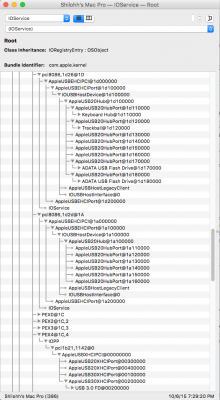
They perform better than they did in older OSs and load and function properly no matter what system definition I choose. The kext's plists require no modifications and the only prep I have to do to install El Cap from USB 2, is to add a SSDT to EFI/clover/ACPI/patched folder of my USB installer (/Extra for chimera or chameleon).
